To create your own AI animated avatar, follow a step-by-step guide that includes image generation, scripting, voiceover, and video assembly. Essential tools include MidJourney, ChatGPT, ElevenLabs, and D-ID.
Creating your own AI animated avatar can be an exciting and creative endeavor. With advancements in AI technology, it’s now easier than ever to design a personalized avatar that can speak and interact just like you. This guide will walk you through the process using essential tools like MidJourney for image creation, ChatGPT for scripting, ElevenLabs for audio, and D-ID for video synthesis.
Whether for personal use, business, or social media, an AI animated avatar can enhance your digital presence. Follow these steps to bring your virtual persona to life efficiently and effectively.
Embarking On The Avatar Creation Journey
To create an AI animated avatar, you need the right tools. Start with software like MidJourney for image creation. Use ChatGPT to generate scripts. ElevenLabs can help with audio. D-ID is great for video assembly. These tools work well together. They make the process smooth and efficient.
Find inspiration for your avatar. Look at popular avatars for ideas. Think about what makes them unique. Sketch your ideas on paper. Decide on the avatar’s personality. This will guide its design. Keep your audience in mind.
Designing Your Avatar
Choose your avatar’s eye color, hair style, and skin tone. Think about the facial expressions you want. Select features that match your personality. Add accessories like glasses or hats. Adjust the body type to fit your style.
Pick out outfits that reflect your avatar’s character. Use patterns and textures to add detail. Change the background to suit your theme. Experiment with different poses and animations. Save your customizations and review the final look.
Bringing Your Avatar To Life
First, choose a reliable AI software. Programs like MidJourney and D-ID are great options. Upload your avatar image into the software. Select basic animation settings to start. Adjust the speed and style of movements.
Now, add voiceovers to make your avatar speak. Use text-to-speech tools from ElevenLabs or similar. Sync the voice with the avatar’s lip movements. Ensure the voice matches the avatar’s personality.
Tweak the avatar’s expressions to match different emotions. Make small adjustments to the eyes, mouth, and eyebrows. Use sliders to change the intensity of expressions. Check the movements in real-time to see the changes.
Experiment with different gestures and body movements. Add subtle hand motions and head tilts. Test various animations to see what looks best. Save your settings and preview the final animated avatar.
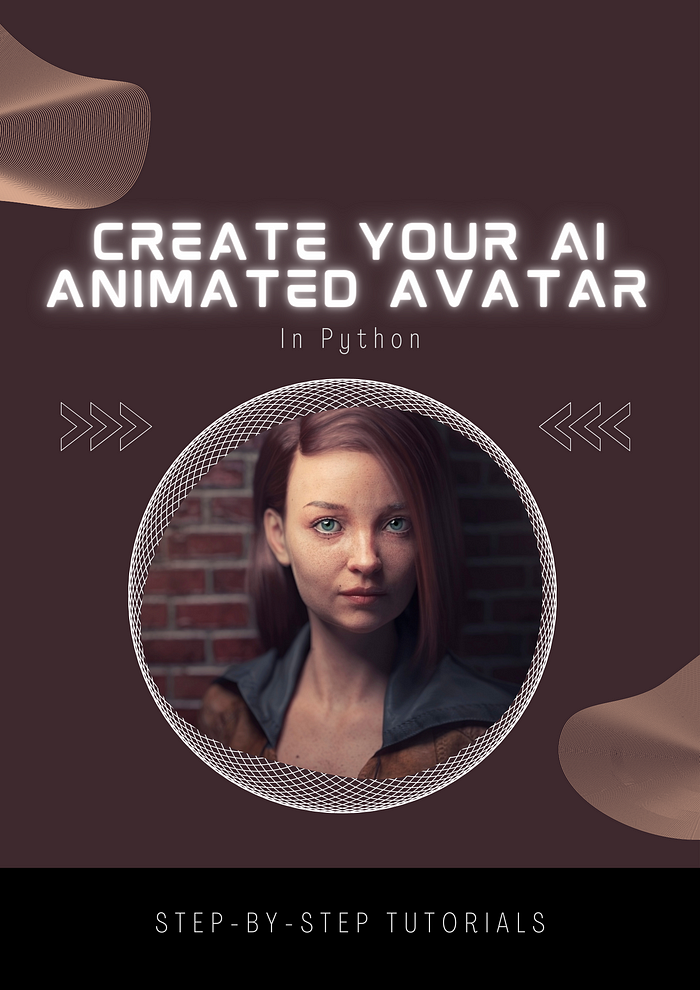
Credit: plainenglish.io
Crafting A Personality
Start by giving your avatar a name. Think about the age and background of your character. Is your avatar a student, a scientist, or maybe an adventurer? Write down details about their hobbies, family, and life events. These elements make your avatar feel real. A detailed backstory helps in creating a more engaging character.
Define your avatar’s mannerisms and speech patterns. Does your character speak formally or casually? Decide on unique gestures that your avatar might use. Maybe your avatar nods often or uses hand movements. Think about special abilities or quirks. These small details add depth to your avatar’s personality.
Synthesizing A Voice
Choose a voice that matches your avatar’s personality. There are many text-to-speech (TTS) software options. Some popular choices are Google TTS, Amazon Polly, and IBM Watson. These tools offer various voices and languages. You can preview and select the best one.
Ensure your avatar’s lips move in sync with the voiceover. Many animation tools have built-in lip-sync features. Upload the audio file and let the tool map the lip movements. Adjust the sync if necessary. This will make your avatar look more realistic.
Scriptwriting For Your Avatar
Dialogue should be clear and concise. Each character’s lines need to be distinct. This helps in understanding who is speaking. Short sentences make the dialogue easy to follow. Use simple words that everyone knows. This keeps the audience engaged and ensures that the message is clear. Always end a sentence with a full stop or a question mark.
Your avatar’s character traits define their personality. Think about how the character talks and reacts. This adds depth to their dialogue. Facial expressions and body language should match the words. For instance, a happy character smiles often. A serious character rarely laughs. These traits make the avatar more believable and relatable.
Integration And Application
Your AI avatar can be used on social media platforms. Update your profile pictures with your new avatar. Use it in video calls to add a fun element. Create engaging content for YouTube and TikTok. Share your avatar in online forums and communities. Add it to your email signature for a unique touch.
Interactive features make your AI avatar more engaging. Add speech capabilities to your avatar. Enable facial expressions to reflect emotions. Use hand gestures to make your avatar lively. Incorporate background scenes to set the mood. Add animations to make your avatar dynamic.
Sharing Your Creation
Export your avatar by clicking the export button. Choose the file format that suits your needs. Common formats include PNG, JPEG, and GIF. Save the file to your computer. Check the export settings for quality options. Higher quality settings make the avatar look better. Lower settings save space.
Share your avatar on social media platforms. Upload the file to Facebook, Instagram, or Twitter. Add a catchy description to attract viewers. Use relevant hashtags to reach a larger audience. Encourage friends to like and share your post. You can also use messaging apps to send your avatar to close contacts. Make sure to mention the tools you used. This helps others create their avatars too.
Legal And Ethical Considerations
Always respect others’ work. Use images and audio that are free or licensed. This avoids legal trouble. Creative Commons licenses are helpful. They allow specific usage of content. Be sure to read and understand them. Do not use copyrighted material without permission. It can lead to fines or lawsuits.
Never use personal data without consent. Always ask permission before using someone’s image. Protecting privacy is essential. Misuse of personal data can be harmful. Follow data protection laws like GDPR. Keep personal information safe and secure.

Credit: m.youtube.com
Future Of Ai Animated Avatars
AI animated avatars are becoming more advanced every day. New technologies are helping to make them more lifelike and interactive. For example, deep learning helps avatars understand and mimic human expressions. Another technology, natural language processing, allows avatars to hold conversations. These advancements are making avatars more useful in different areas.
People are using AI avatars in customer service, online education, and entertainment. Virtual assistants are also becoming more common. Real-time animation is another exciting development. This allows avatars to react instantly to user input. As these technologies improve, avatars will become even more realistic and helpful.
AI animated avatars can be used in many ways. They can help in virtual customer service. Avatars can answer questions and solve problems quickly. They are also useful in online education. Teachers can use avatars to make lessons more engaging. Students can interact with the avatar to learn better.
In entertainment, avatars can be used in video games and movies. They can act and react like real people. This makes the experience more fun for users. Another development is personalized avatars. People can create avatars that look and act like them. This can make online interactions more personal and enjoyable.

Credit: sadtalkerai.com
Frequently Asked Questions
How Do I Make My Own Ai Avatar?
Create an AI avatar by using platforms like Animaker or Canva. Choose a template, customize features, and download.
How To Create Your Own Animated Avatar?
To create your own animated avatar, use an online avatar maker. Customize features, add outfits, and animate it. Save and share!
Is There A Free Ai Art Avatar Generator?
Yes, Starry AI offers a free AI art avatar generator. It creates customizable avatars without watermarks.
Conclusion
Creating your own AI animated avatar is easier than ever with this guide. Follow the steps, unleash your creativity, and bring your digital persona to life. Whether for fun or professional use, an AI avatar can make your online presence unique and engaging.
Start your avatar journey today and stand out!

