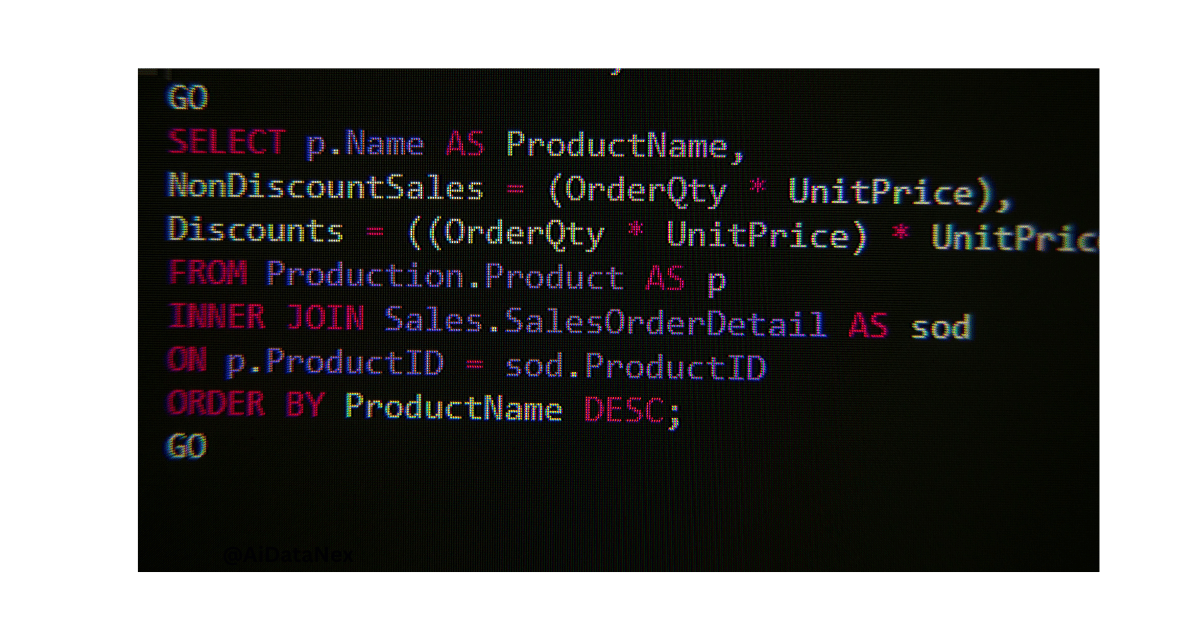A Power BI deployment pipeline strategy ensures efficient, controlled, and secure publishing of Power BI content. It involves development, testing, and production stages.
Deploying Power BI content effectively requires a well-structured pipeline strategy. This strategy helps manage the lifecycle of reports and dashboards, ensuring quality and consistency. A deployment pipeline typically consists of three stages: development, testing, and production. The development stage allows creators to build and refine content.
Testing ensures the content meets requirements and functions correctly. Finally, the production stage involves publishing the content to end-users. By following this structured approach, organizations can maintain high standards, reduce errors, and streamline the deployment process. An effective pipeline strategy is essential for successful Power BI implementation.
Introduction To Deployment Pipelines
Power BI has revolutionized data visualization and business intelligence. A well-structured deployment pipeline strategy ensures smooth transitions from development to production. Let’s delve into the basics of deployment pipelines.
What Is A Deployment Pipeline?
A deployment pipeline is a series of stages that automate the process of deploying software. It typically involves three stages:
- Development
- Testing
- Production
In Power BI, a deployment pipeline helps manage reports, datasets, and dashboards. It ensures consistency and reliability across environments.
Importance In Power Bi
Deployment pipelines are crucial for several reasons:
- Consistency: They maintain uniformity in reports across environments.
- Efficiency: Automating deployments saves time and reduces errors.
- Collaboration: Teams can work on different stages without conflicts.
- Quality: Thorough testing ensures high-quality reports in production.
A well-defined pipeline can greatly enhance the Power BI experience. Here are some key benefits:
| Benefit | Description |
|---|---|
| Faster Deployments | Automated processes speed up deployment times. |
| Reduced Errors | Automation minimizes human errors in deployments. |
| Improved Collaboration | Teams can work simultaneously on different stages. |
In summary, deployment pipelines are a game-changer for Power BI. They streamline the deployment process, ensuring efficiency and high quality.

Credit: data-marc.com
Setting Up Your Environment
Setting up your environment is crucial for a successful Power BI deployment pipeline strategy. A well-prepared environment ensures smooth transitions and consistency across stages. This section covers the necessary steps to get your environment ready.
Prerequisites
Before you start, ensure you have the following prerequisites:
- Power BI Pro license: Required for creating and sharing content.
- Admin access: Necessary for creating and managing workspaces.
- Data sources: Ensure all data sources are accessible and configured.
Verify that your team members have appropriate permissions. This is crucial for collaboration and deployment.
Creating Workspaces
Workspaces are essential for organizing your Power BI content. Follow these steps to create effective workspaces:
- Navigate to the Power BI service: Log in with your credentials.
- Create a new workspace: Click on ‘Workspaces’ and then ‘Create a workspace’.
- Name your workspace: Choose a meaningful name that reflects its purpose.
- Set up permissions: Add team members and assign roles such as Admin, Member, or Viewer.
Consider creating separate workspaces for different stages of deployment, such as Development, Test, and Production. This helps in maintaining a clean and organized environment.
Here’s a simple table to illustrate different workspace roles:
| Role | Permissions |
|---|---|
| Admin | Full control over the workspace |
| Member | Edit and share content |
| Viewer | View content only |
Ensure you follow these steps carefully. This sets a strong foundation for your Power BI deployment pipeline strategy.
Stages Of Deployment Pipeline
The Power BI Deployment Pipeline ensures smooth transitions of reports from development to production. This strategy enhances efficiency, accuracy, and reliability. Understanding the stages of deployment is essential for successful implementation.
Development Stage
In the development stage, the focus is on creating and refining Power BI reports. Developers design and build reports using Power BI Desktop. They ensure data sources are correctly connected and visuals are accurately represented.
During this stage, collaboration is key. Teams work together to ensure all requirements are met. They also test different scenarios and ensure the functionality of reports.
- Create initial reports and dashboards.
- Connect to appropriate data sources.
- Collaborate with team members.
- Ensure visuals and calculations are correct.
Test Stage
The test stage is crucial for ensuring quality and accuracy. Here, the focus is on validating the reports and dashboards developed. Testing involves verifying data accuracy and performance.
Teams identify and fix any issues. They ensure reports meet the required standards. This stage reduces the risk of errors in the production environment.
| Task | Action |
|---|---|
| Data Validation | Verify data accuracy |
| Performance Testing | Ensure reports load quickly |
| Error Identification | Fix any issues found |
Production Stage
The production stage is the final deployment phase. Here, reports are shared with end users. The focus is on ensuring the reports are ready for use by a wider audience.
Teams monitor the performance and usage of the reports. They also provide support to end users. Feedback is gathered for continuous improvement.
- Deploy reports to the production environment.
- Monitor report performance.
- Gather user feedback.
- Provide ongoing support.
The deployment pipeline strategy ensures a smooth transition through each stage. This leads to reliable and accurate Power BI reports.

Credit: data-marc.com
Configuring Deployment Settings
Configuring deployment settings in Power BI ensures smooth data flow. It helps in maintaining data integrity and consistency across environments. Proper configuration saves time and reduces errors.
Data Source Configuration
Data source configuration is essential for accurate data representation. It involves setting up connections to various data sources.
- Identify the required data sources.
- Set up connections in the development environment.
- Ensure secure access and permissions.
- Test connections before deployment.
Use consistent data source names across environments. This practice minimizes confusion and errors. Document each data source configuration for future reference.
Parameter Management
Parameters control report behavior. They allow flexible and dynamic data interaction.
- Define necessary parameters for your reports.
- Set default values for parameters.
- Ensure parameters are user-friendly.
- Test parameter functionality in the development stage.
Use clear and descriptive parameter names. This helps users understand their purpose. Regularly review and update parameters to meet changing needs.
| Parameter | Default Value | Description |
|---|---|---|
| Start Date | 01-01-2022 | The start date for data range. |
| End Date | 31-12-2022 | The end date for data range. |
| Region | Global | The region for data filtering. |
Proper parameter management enhances report usability. It makes reports more dynamic and user-friendly.
Managing Security And Permissions
Effective management of security and permissions is crucial for any Power BI Deployment Pipeline Strategy. Ensuring that the right users have access to the appropriate data helps in maintaining data integrity, confidentiality, and compliance. Let’s delve into the key aspects of managing security and permissions.
Role-based Access
Role-based access control (RBAC) is essential for managing permissions. Assign roles based on job responsibilities. This ensures users access only the data they need. Below is a table that outlines various roles and their permissions in Power BI.
| Role | Permissions |
|---|---|
| Admin | Full Access, Manage Users, Configure Settings |
| Developer | Create Reports, Manage Datasets |
| Analyst | View Reports, Export Data |
| Viewer | View Reports Only |
User Permissions
User permissions need careful management. You can set permissions at different levels such as workspace, dataset, and report level. This fine-grained control ensures data security.
Use the following steps to set user permissions:
- Navigate to the Power BI service.
- Select the workspace or dataset.
- Click on ‘Settings’.
- Go to ‘Permissions’.
- Add users and assign roles.
Always review permissions regularly. Remove access for users who no longer need it. This practice keeps your data secure.
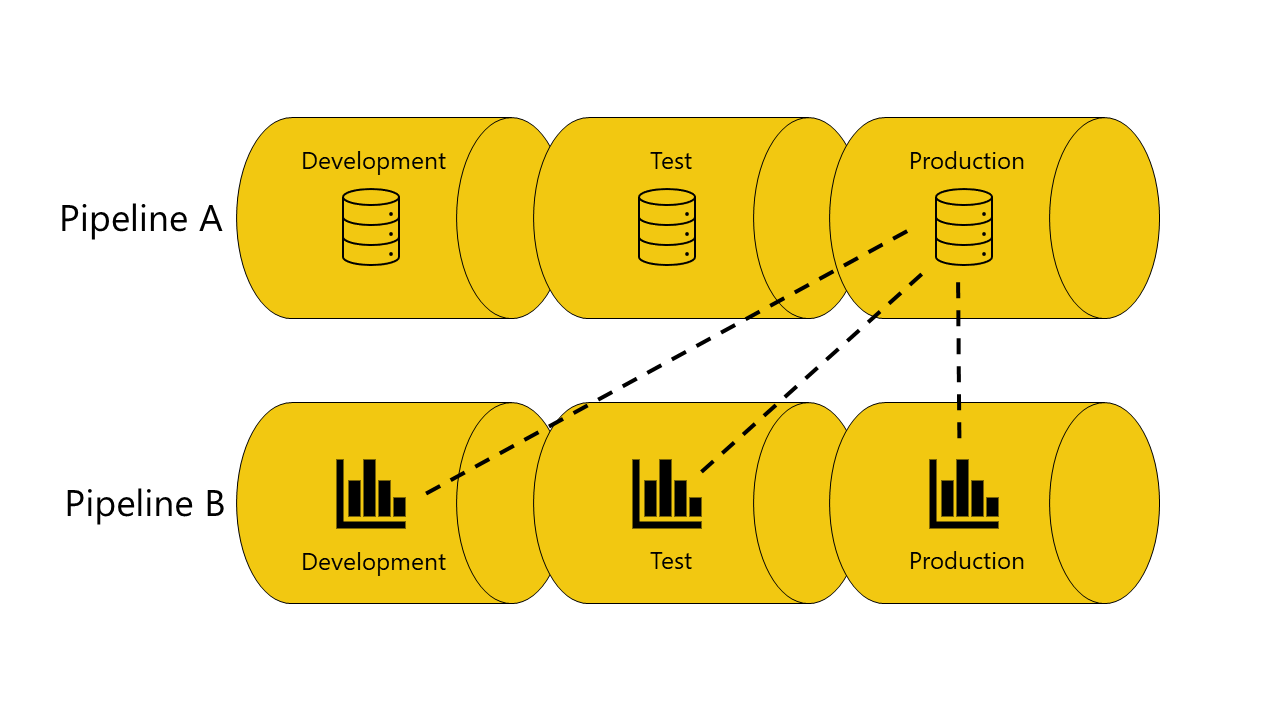
Credit: learn.microsoft.com
Monitoring And Optimizing Performance
Monitoring and optimizing performance is crucial in Power BI deployment pipelines. It ensures smooth operations and efficient data handling. This section will guide you through essential strategies for monitoring and optimizing performance. Focus on key metrics and techniques to enhance your Power BI environment.
Performance Metrics
Tracking performance metrics helps in identifying bottlenecks and inefficiencies. Important metrics include:
- Data Refresh Time: Time taken to refresh datasets.
- Query Duration: Time taken to execute queries.
- Memory Usage: Amount of memory used during operations.
- CPU Usage: Percentage of CPU used by Power BI processes.
- Dataset Size: Size of datasets in the workspace.
Optimization Techniques
Implementing optimization techniques enhances performance and user experience. Key techniques include:
- Data Modeling: Create efficient data models to reduce load time.
- Query Folding: Use query folding to push transformations to the data source.
- Incremental Refresh: Refresh only the data that has changed.
- Aggregation Tables: Use aggregation tables to speed up queries.
- Remove Unused Columns: Remove unnecessary columns from tables.
| Metric | Optimization Technique |
|---|---|
| Data Refresh Time | Incremental Refresh |
| Query Duration | Aggregation Tables |
| Memory Usage | Remove Unused Columns |
| CPU Usage | Efficient Data Modeling |
| Dataset Size | Query Folding |
These techniques and metrics will help you maintain a high-performing Power BI environment. Regular monitoring and optimization ensure your deployment pipeline remains efficient and effective.