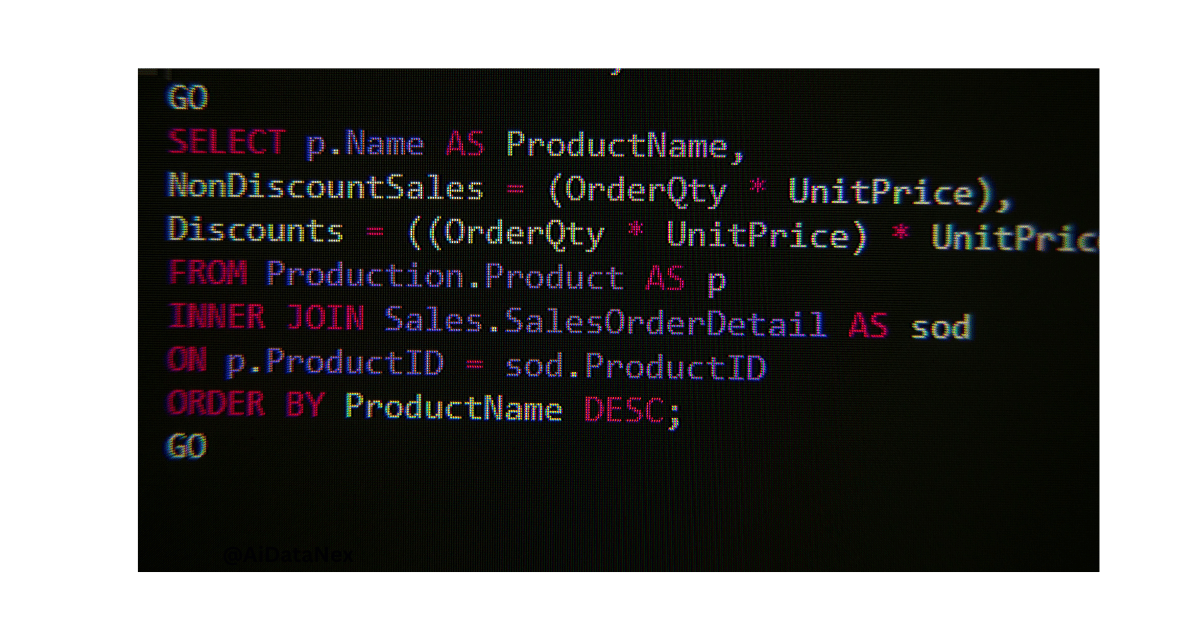Power BI is not completely free with Office 365. It offers a free version with limited features.
Power BI, a powerful business analytics tool by Microsoft, helps users visualize data and share insights. While Office 365 users can access a free version of Power BI, it comes with limitations. The free version is ideal for individual users who need basic data visualization.
For advanced features and collaboration tools, users need to opt for the Power BI Pro or Premium versions. These paid versions offer extensive capabilities, including data sharing, collaboration, and advanced analytics. Understanding the options available can help businesses choose the right plan to meet their data analysis needs. Explore Power BI’s offerings to enhance your data-driven decision-making process.
Power Bi Features
Power BI is a powerful tool from Microsoft. It helps users to visualize and analyze data. Many wonder if Power BI is free with Office 365. Power BI has many features that make it a great choice for businesses. It offers data visualization and data analysis tools. This makes it easier for users to make informed decisions.
Data Visualization
Data visualization is a key feature of Power BI. It helps users to see data in a clear and simple way. Here are some benefits of data visualization with Power BI:
- Interactive charts and graphs: Users can click and explore the data.
- Customizable dashboards: You can create dashboards that fit your needs.
- Real-time updates: Data gets updated in real-time, ensuring accuracy.
Power BI offers many types of visualizations. These include bar charts, line graphs, and pie charts. You can choose the best one for your data. This helps you to understand complex data quickly. Power BI also allows you to share your visualizations. You can share them with your team or clients. This ensures everyone has the same information.
Data Analysis
Data analysis is another important feature of Power BI. It helps users to find patterns and trends in data. Here are some benefits of data analysis with Power BI:
- Powerful data modeling: Power BI can handle large amounts of data.
- Advanced analytics: You can use AI and machine learning to analyze data.
- Custom calculations: Create custom calculations to get the insights you need.
Power BI makes data analysis easy for everyone. You don’t need to be a data expert to use it. The tool offers drag-and-drop features. This makes it simple to use. You can also connect to many data sources. This includes Excel, SQL databases, and online services. This flexibility makes Power BI a versatile tool for data analysis.
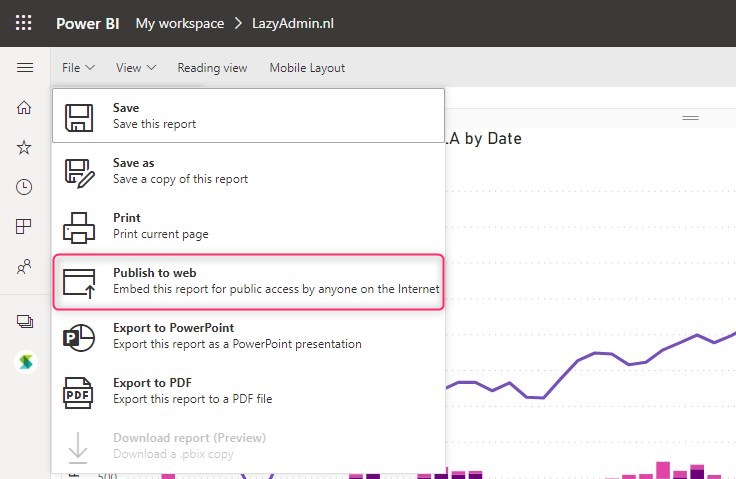
Credit: lazyadmin.nl
Office 365 Features
Office 365 offers many features. Users often ask if Power Bi is free with Office 365. This post explains that and details some key features of Office 365.
Collaboration Tools
Office 365 has many collaboration tools. These tools help teams work together. Some key collaboration tools include:
- Microsoft Teams: This tool allows chatting, video calls, and file sharing.
- SharePoint: SharePoint lets teams share documents and manage projects.
- OneNote: OneNote is a digital notebook for taking notes and sharing them.
- Outlook: Outlook is for email, calendars, and contacts.
Using these tools, teams can work faster and smarter. Microsoft Teams is popular for remote work. It combines chat, video, and file sharing. SharePoint helps manage documents. It also tracks project progress. OneNote is great for meeting notes. Teams can share and edit notes together. Outlook keeps everyone on schedule. It manages emails, meetings, and contacts.
Collaboration tools in Office 365 make teamwork easy. They help teams stay connected and organized.
Cloud Storage
Office 365 offers cloud storage through OneDrive. OneDrive lets users store and access files from anywhere. Some key features of OneDrive include:
- 1 TB of Storage: Each user gets 1 TB of storage.
- File Sharing: Share files with anyone, even if they don’t have Office 365.
- Sync Across Devices: Access your files from any device.
- Security: Files are protected with advanced security.
OneDrive is very useful for saving important files. With 1 TB of storage, there is plenty of space. Users can share files with others easily. Files can be accessed from any device. This means you can work from a computer, tablet, or phone. Security features keep files safe. Only authorized users can access the files.
Using cloud storage makes work flexible. You can work from anywhere. Your files are always available and safe.
Integration Of Power Bi With Office 365
Power BI is a powerful tool developed by Microsoft. It provides data visualization and business intelligence capabilities. Many users ask if Power BI is free with Office 365. This article will explore the integration of Power BI with Office 365. We will discuss both the free and Pro versions of Power BI.
Power Bi Free Version
Power BI offers a free version for users. This version comes with many features. Users can create reports and dashboards. The free version allows data import from various sources. Data sources include Excel, CSV files, and web services.
Here are some key features of the free version:
- Data visualization tools
- Interactive dashboards
- Basic sharing capabilities
- Access to Power BI Desktop
Power BI Free is great for individual users. It helps in analyzing data and creating reports. Users can share their work with others. But, there are some limitations. The free version has limited sharing options. Users cannot collaborate as effectively.
Power BI Free is included with Office 365. But, it is important to note the limitations. Users who need more features should consider the Pro version.
Power Bi Pro Version
Power BI Pro offers advanced features. It is suitable for teams and organizations. Pro version includes everything from the free version. Additionally, it offers more collaboration tools. Users can share and collaborate with ease.
Here are some key features of the Pro version:
- Advanced sharing capabilities
- Collaborative workspaces
- Data refresh more frequently
- Integration with other Microsoft services
Power BI Pro is not free with Office 365. Users need a separate subscription. The Pro version offers a great value for teams. It enhances productivity and collaboration.
Organizations benefit from using Power BI Pro. It helps in making data-driven decisions. The Pro version is a powerful tool for business intelligence.

Credit: www.sqlshack.com
Benefits Of Power Bi With Office 365
Power BI is a powerful tool for data visualization and business intelligence. Many people wonder if Power BI is free with Office 365. The answer is yes, but with some limitations. This blog post will explore the benefits of using Power BI with Office 365, focusing on cost efficiency and seamless data sharing.
Cost Efficiency
Using Power BI with Office 365 can save you money. The free version offers many features. You don’t have to pay extra for basic functionalities. Here are some benefits:
- No additional cost for basic data analysis tools.
- Free access to Power BI Desktop for creating reports.
- Integration with other Office 365 apps at no extra charge.
For small businesses, this can be a big advantage. You get powerful tools without spending more. Larger companies may need advanced features. These come with Power BI Pro, which costs extra. But even then, the cost is low compared to other tools. Here’s a simple comparison:
| Feature | Power BI Free | Power BI Pro |
|---|---|---|
| Data Capacity | 1 GB | 10 GB |
| Collaboration | Limited | Unlimited |
| Sharing | Basic | Advanced |
Choosing the right plan depends on your needs. For many, the free version is enough. You can upgrade as your needs grow. This flexibility makes Power BI with Office 365 a cost-effective choice.
Seamless Data Sharing
Power BI with Office 365 makes data sharing easy. You can share reports with your team quickly. Here are some key points:
- Simple sharing with OneDrive and SharePoint.
- Embed reports in Microsoft Teams for collaboration.
- Use email to send interactive reports.
Sharing data helps teams work better together. Everyone can see the same information. This makes decision-making faster. Here are some ways you can share data:
| Method | Details |
|---|---|
| OneDrive | Store and share files in the cloud. |
| SharePoint | Share and manage content seamlessly. |
| Teams | Collaborate in real-time with team members. |
| Send interactive reports directly to inboxes. |
Easy data sharing saves time and reduces errors. Teams can focus on analyzing data, not on how to share it. This improves overall productivity. Using Power BI with Office 365 makes data sharing straightforward and efficient.
Comparison With Other Bi Tools
Power BI is a popular business analytics tool. Many wonder if it comes free with Office 365. This blog post explores this question. We’ll compare Power BI with other BI tools. These tools include Tableau and QlikView. The comparison will help you decide which tool is best for you.
Tableau
Tableau is another popular BI tool. It is known for its data visualization capabilities. Many users love its user-friendly interface. Here are some key points comparing Tableau and Power BI:
- Cost: Tableau is not free. It requires a subscription. Power BI has a free version.
- Integration: Power BI integrates well with Office 365. Tableau integrates with many platforms but not as seamless with Office 365.
- Ease of Use: Both tools are user-friendly. Beginners find Power BI easier due to its simple interface.
- Features: Tableau offers advanced analytics features. Power BI offers good features but less advanced than Tableau.
Here is a comparison table for a quick look:
| Feature | Power BI | Tableau |
|---|---|---|
| Cost | Free version available | Subscription required |
| Integration with Office 365 | Seamless | Not seamless |
| Ease of Use | Very easy | Easy |
| Advanced Analytics | Good | Very good |
Qlikview
QlikView is another strong BI tool. It offers powerful data analysis features. Let’s compare QlikView with Power BI:
- Cost: QlikView is not free. It requires a license. Power BI has a free version.
- Integration: Power BI integrates seamlessly with Office 365. QlikView integrates with many platforms but not as seamless with Office 365.
- Ease of Use: Power BI is easier for beginners. QlikView has a steeper learning curve.
- Features: QlikView offers advanced analytics and data discovery features. Power BI offers great features but is more user-friendly.
Here is a comparison table for a quick look:
| Feature | Power BI | QlikView |
|---|---|---|
| Cost | Free version available | License required |
| Integration with Office 365 | Seamless | Not seamless |
| Ease of Use | Very easy | Moderate |
| Advanced Analytics | Good | Very good |
How To Access Power Bi With Office 365
Power BI is a powerful data visualization tool from Microsoft. Many wonder if Power BI is free with Office 365. Accessing Power BI with Office 365 can be easy. Let’s explore how to set it up and use its dashboards.
Setting Up Power Bi
Setting up Power BI is simple. First, you need an Office 365 account. Power BI Free is available with some Office 365 plans. Power BI Pro requires an additional license.
To get started:
- Log in to your Office 365 account.
- Navigate to the Power BI service.
- Click on Get Data to connect your data sources.
- Create your first report using the data you’ve connected.
Here is a quick comparison:
| Feature | Power BI Free | Power BI Pro |
|---|---|---|
| Data Capacity | Up to 1 GB/user | Up to 10 GB/user |
| Collaboration | Basic Sharing | Advanced Sharing and Collaboration |
| Refresh Rate | Daily | Hourly |
Follow these steps to set up Power BI. You will be ready to visualize your data in no time.
Utilizing Power Bi Dashboards
Power BI dashboards help you see data clearly. You can create interactive visuals. These visuals help in making data-driven decisions.
To utilize dashboards:
- Open the Power BI service.
- Select Create a Dashboard.
- Add tiles for charts, maps, and other visuals.
- Customize the layout to suit your needs.
Benefits of using dashboards include:
- Real-time data monitoring.
- Easy sharing with team members.
- Customizable views for different data sets.
With these steps, you can make the most of your data. Power BI dashboards turn complex data into simple visuals. This helps everyone understand the information quickly.
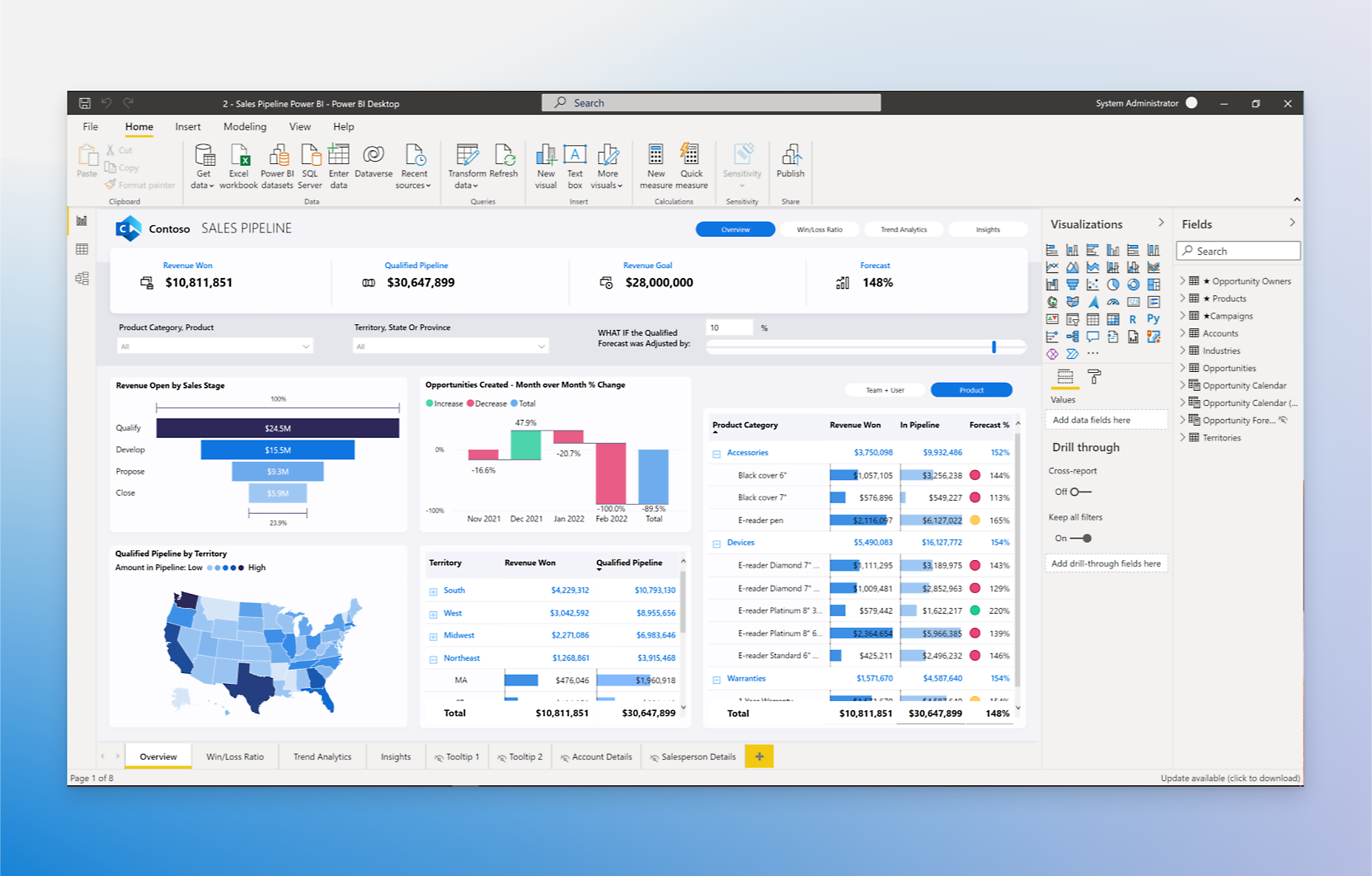
Credit: www.microsoft.com
Frequently Asked Questions
Is Power Bi Included With Office 365?
Power BI is not included with Office 365. You need a separate subscription to access Power BI features.
Is Microsoft Power Bi Free To Use?
Yes, Microsoft Power BI offers a free version. Users can access basic features and create reports. For advanced features, a paid subscription is required.
Can We Install Power Bi For Free?
Yes, you can install Power BI for free. Power BI Desktop is available at no cost. Download it from the official Microsoft website.
What Is The Difference Between Power Bi Free And Pro?
Power BI Free offers basic data visualization and reporting. Power BI Pro includes advanced features like data collaboration, sharing, and real-time updates.
Conclusion
Power BI offers a free version with Office 365, but its features are limited. For advanced functionalities, consider upgrading. Understanding these options helps you make informed decisions. Explore what suits your needs best. Enjoy seamless data analytics with the right Power BI plan.
Stay updated with our blog for more tips.
Tableau vs Power BI which one is better for you? here is the link of the article that will clear your confusion
Tableau vs Power BI: Unveil the Top Market Pick Now!