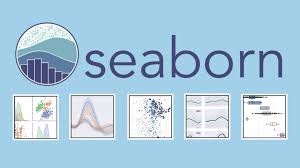Seaborn is a Python data visualization library built on top of Matplotlib. It simplifies creating complex statistical plots.
Seaborn is an essential tool for data scientists seeking to create visually appealing and informative charts. With its easy-to-use syntax, Seaborn allows for the quick generation of complex visualizations such as heatmaps, bar plots, and scatter plots. Data scientists can benefit from Seaborn’s integration with Pandas, making it straightforward to plot data directly from dataframes.
Its extensive customization options and beautiful default styles help convey insights effectively. Whether you are performing exploratory data analysis or preparing data for presentation, Seaborn provides robust tools to enhance your data visualization capabilities. Its efficiency and power make it a go-to library for professionals in data science.
Introduction To Seaborn
Seaborn is a powerful Python library. It is used for data visualization. It is built on top of Matplotlib. It makes creating plots easier. Seaborn helps in making statistical graphics. These graphics are attractive and informative. The library provides many themes and color palettes. These make the plots look great.
Seaborn is user-friendly. It allows quick creation of complex plots. It integrates well with Pandas DataFrames. This makes it easier to visualize data. Seaborn has built-in functions for common tasks. This saves time for data scientists. Seaborn’s plots are highly customizable. This helps in making precise visualizations.
Getting Started With Seaborn
Seaborn is easy to install. Use the command pip install seaborn. This will download and install the library. Make sure you have Python and pip installed. Check the installation by importing Seaborn in a Python script. Use the command import seaborn as sns. If no error appears, Seaborn is ready to use.
Creating your first plot is simple. First, import Seaborn and Matplotlib. Use the commands import seaborn as sns and import matplotlib.pyplot as plt. Next, load a dataset with the sns.load_dataset() function. For example, use the Iris dataset with data = sns.load_dataset('iris').
Now, create a basic plot. Use the sns.scatterplot() function. Pass the data and columns you want to plot. For example, sns.scatterplot(x='sepal_length', y='sepal_width', data=data). Display the plot with plt.show(). You have created your first Seaborn plot!
Core Concepts Of Seaborn
Seaborn works well with Pandas DataFrames. It can handle long and wide data formats. A long format has one column for values and another for variables. A wide format has columns for each variable. Seaborn can easily switch between these formats. DataFrames make it simple to plot and analyze data.
Seaborn offers built-in statistical estimation. It can compute and plot averages. It can also show confidence intervals. This helps to understand data trends better. Seaborn handles missing data gracefully. It offers options to handle these gaps in data. This makes Seaborn a powerful tool for data analysis.

Credit: www.amazon.com
Visualizing Distributions
Seaborn makes it easy to plot univariate distributions. Use the distplot() function. This function shows the distribution of a single variable. It combines a histogram and a kernel density estimate. You can customize the look with different arguments. For example, change the color or the number of bins. Use the rug argument to add tick marks. These marks show the location of each observation. This makes it easier to see the data points.
Seaborn helps explore bivariate relationships too. Use the scatterplot() function. It shows the relationship between two variables. Add a hue argument to color points by a third variable. This adds another layer of information. The lmplot() function adds a linear fit to the scatter plot. This shows the trend in the data. You can also use the jointplot() function. It combines scatter plots and histograms. This gives a detailed view of both distributions and relationships.
Categorical Data Plots
Bar plots show the average value of a variable. Count plots show the frequency of categories. Both plots help understand categorical data. Bar plots use bars to represent data. Count plots use vertical bars to count items. These plots are easy to create in Seaborn. Simply use the `barplot()` or `countplot()` functions. These functions make visualizing data simple and quick.
Box plots show the spread of data. They highlight the median and quartiles. Violin plots show the density of data. They combine a box plot and a KDE plot. Both plots help understand data distribution. Box plots are great for spotting outliers. Violin plots show more details in data distribution. Use the `boxplot()` or `violinplot()` functions in Seaborn. These functions make data visualization clear and informative.
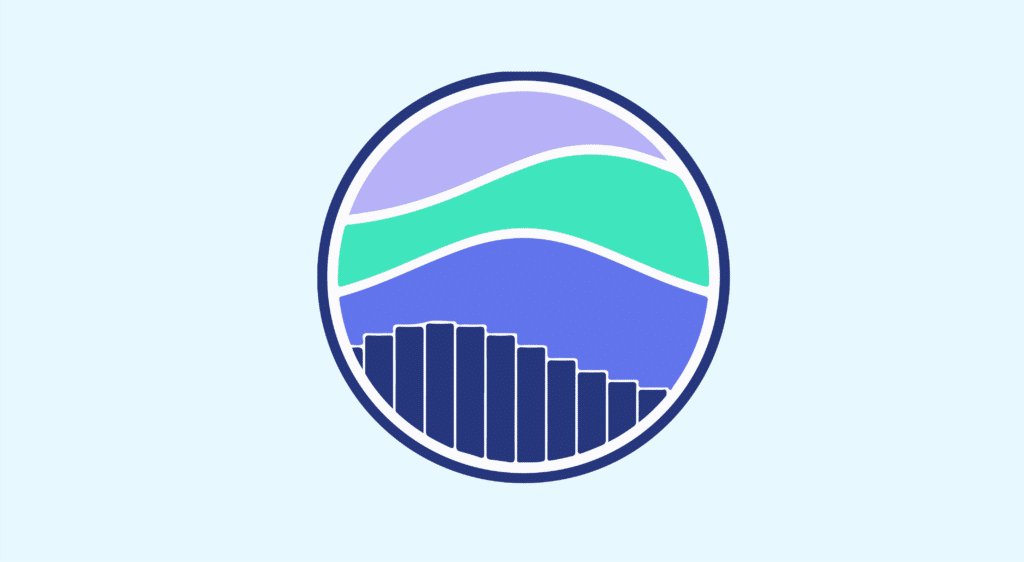
Credit: datascientest.com
Advanced Data Visualization
Facet Grids help create multiple plots in one figure. Each plot shows a subset of the data. This makes patterns easier to see. Pair Plots, on the other hand, display relationships between variables. They include scatter plots and histograms. This tool helps explore data quickly. It is very useful for large datasets. Both tools enhance data understanding.
Heatmaps use color to show data values. This visual tool highlights high and low values. Cluster Maps go a step further. They group similar data points together. This makes trends and patterns clear. These maps are perfect for finding correlations. They are highly effective for complex datasets. Both tools are essential in data analysis.
Customizing Seaborn Aesthetics
Seaborn offers different themes and styles to make your plots look better. You can use themes like darkgrid, whitegrid, dark, white, and ticks. These themes change the background and grid lines of your plot. Choosing the right theme helps in making the data easy to understand. Changing themes is simple. Just use the sns.set_style() function. You can also combine themes with other settings for better results.
Color palettes in Seaborn allow you to choose colors that make your plots stand out. Use palettes like deep, muted, bright, pastel, dark, and colorblind to enhance your visuals. Applying a color palette is easy with the sns.set_palette() function. Context settings adjust the size of the elements in your plot. This includes labels, lines, and other components. Use sns.set_context() to change settings to paper, notebook, talk, or poster. Each context suits different purposes, from small reports to large presentations.
Integrating Seaborn With Pandas
Pandas DataFrames are great for data analysis. They hold rows and columns of data. Seaborn works well with these structures. You can easily plot data from DataFrames. This makes analysis faster and more efficient.
Data manipulation is key for good visualization. Pandas helps clean and prepare data. With clean data, Seaborn can create clear and informative plots. This improves the insights you get from your data. Pandas and Seaborn together make a powerful team.
Case Studies Using Seaborn
Seaborn simplifies data visualization with stunning, informative graphs. Explore case studies demonstrating its power for data science projects. Uncover techniques to transform raw data into visual insights effortlessly.
Real-world Data Analysis
Seaborn helps to create beautiful and informative visualizations. With real-world data, insights are easier to find. Seaborn makes patterns and trends clear. Analysts can spot outliers quickly. This saves time and improves accuracy.
For example, Seaborn’s heatmap can show sales performance. Each cell’s color represents a value. Darker colors mean higher values. This helps to see which products sell best. Line plots can track sales over time. Bar plots can compare sales across regions.
Interpreting Complex Visualizations
Seaborn simplifies complex data. With scatter plots, relationships between variables become clear. Each dot represents data points. The position shows the value. Different colors can show different groups. This helps to understand the data better.
Seaborn also supports advanced plots. For instance, violin plots show data distribution. They combine box plots and density plots. This gives a full picture of data. Analysts can make better decisions with this information.
Best Practices And Tips
Use clear labels for your axes. Make sure your titles are informative. Choose color palettes that are easy on the eyes. Avoid clutter by removing unnecessary elements. Use larger font sizes to make text readable. Annotations can help explain key points. Use gridlines sparingly for cleaner plots. Keep it simple for better understanding.
Use vectorized operations for faster plotting. Limit the use of complex functions. Reduce data points if the dataset is large. Use efficient data structures like DataFrames. Cache results when reusing data. Parallel processing can speed up tasks. Avoid nested loops in your code. Clean and preprocess your data to reduce load.
Learning Resources And Community
Seaborn has many helpful books. “Python Data Science Handbook” is a popular choice. “Seaborn Documentation” is also very useful. Online tutorials are great for beginners. Websites like DataCamp and Coursera offer courses. YouTube has many free tutorials too. These resources help you learn fast.
Forums are great for solving problems. Stack Overflow is very popular. Reddit has many Seaborn discussions. The Seaborn GitHub page is also helpful. You can ask questions and get answers. Discussion groups on LinkedIn are useful too. Joining these groups helps you learn from others. You can share your experiences and tips.
Future Of Data Visualization With Seaborn
Seaborn is evolving fast. New features are being added. These include interactive plots and better color palettes. The updates also promise faster rendering. This means less waiting time. Improved integration with other tools is expected too. Users will find it easier to create complex visualizations. Seaborn will soon support more data formats. This allows for greater flexibility. The community is very active. They are always working on new ideas. Seaborn’s future looks bright.
Seaborn plays a big role in data science. It makes data visualization easy. Many data scientists prefer it. It helps in understanding data better. Seaborn is built on Matplotlib. This makes it powerful and flexible. The graphs it creates are very attractive. It supports various types of plots. These include bar plots, line plots, and scatter plots. Seaborn is also easy to learn and use. This makes it great for beginners. Experienced users love it too. They can create advanced visualizations with ease. Seaborn is a must-have tool for anyone in data science.

Credit: www.datacamp.com
Frequently Asked Questions
Is Seaborn Better Than Matplotlib?
Seaborn offers better statistical plotting features and aesthetics. Matplotlib provides more customization and control. Use Seaborn for quick, attractive visualizations. Choose Matplotlib for detailed, customizable plots. Both libraries are powerful and serve different needs in data visualization.
How Many Datasets Are There In Seaborn?
Seaborn includes several built-in datasets for data visualization. There are 22 built-in datasets available. You can access them using `seaborn. load_dataset()`.
Does Seaborn Only Work With Pandas?
Seaborn primarily works with pandas DataFrames. It can also work with numpy arrays.
What Is The Difference Between Seaborn And Sklearn?
Seaborn is a data visualization library based on Matplotlib. Sklearn, or scikit-learn, is a machine learning library. Seaborn creates statistical graphics, while Sklearn provides tools for data mining and analysis. Both are crucial for data science but serve different purposes.
Conclusion
Seaborn is a powerful tool for data visualization in data science. Its simplicity and versatility make it invaluable. With Seaborn, creating insightful plots becomes effortless. Mastering Seaborn enhances your data analysis capabilities. Start exploring its features today to unlock its full potential.
Happy plotting with Seaborn!