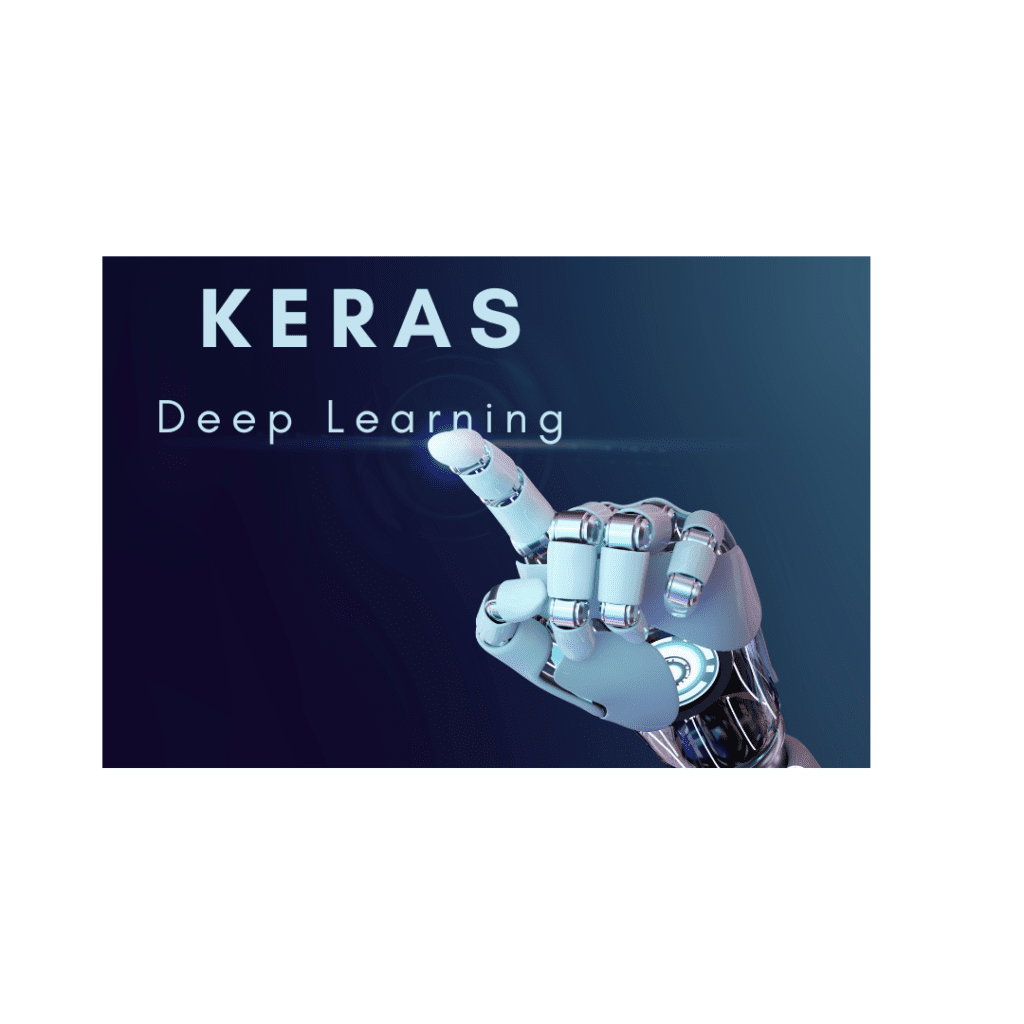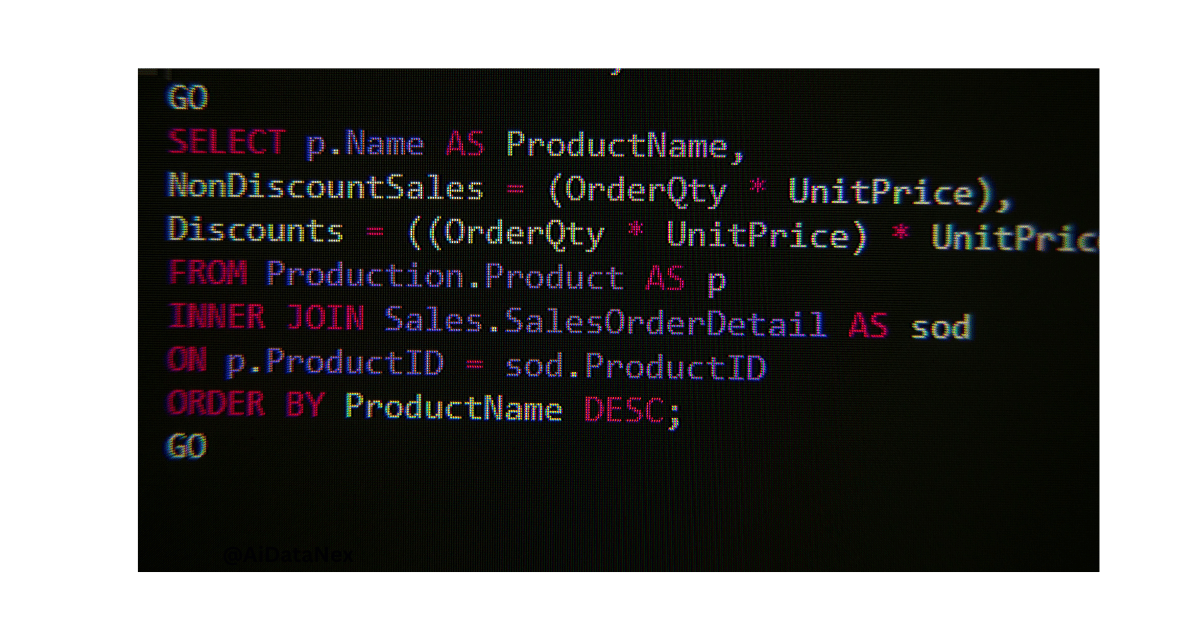Introduction to Caffe2
Caffe2 is a powerful deep learning framework. It is designed for high performance and flexibility. Caffe2 is used in various applications, including mobile deep learning.
Mobile deep learning helps in creating smart apps. These apps can make predictions, recognize images, and understand speech. Caffe2 makes it easier to develop such applications.
Why Use Caffe2 for Mobile Deep Learning?
There are several reasons to use Caffe2 for mobile deep learning:
- Efficiency: Caffe2 is optimized for speed and efficiency. It can handle complex tasks on mobile devices.
- Flexibility: Caffe2 supports various models and architectures. This allows developers to create diverse applications.
- Portability: Caffe2 can run on different platforms. This includes Android, iOS, and even web applications.
- Community Support: Caffe2 has a strong community. This means you can find help and resources easily.
Installing Caffe2
Installing Caffe2 is simple. Follow these steps to get started:
- Install Dependencies: First, you need to install some dependencies. These include Python, pip, and other libraries.
sudo apt-get update sudo apt-get install python-pip sudo apt-get install python-dev sudo apt-get install cmake - Clone the Caffe2 Repository: Next, clone the Caffe2 repository from GitHub.
git clone https://github.com/pytorch/pytorch.git && cd pytorch git submodule update --init --recursive - Build Caffe2: Now, build Caffe2 using the following commands.
mkdir build cd build cmake .. make sudo make install - Verify Installation: Finally, verify the installation.
python -c 'from caffe2.python import core' 2>/dev/null && echo "Success" || echo "Failure"
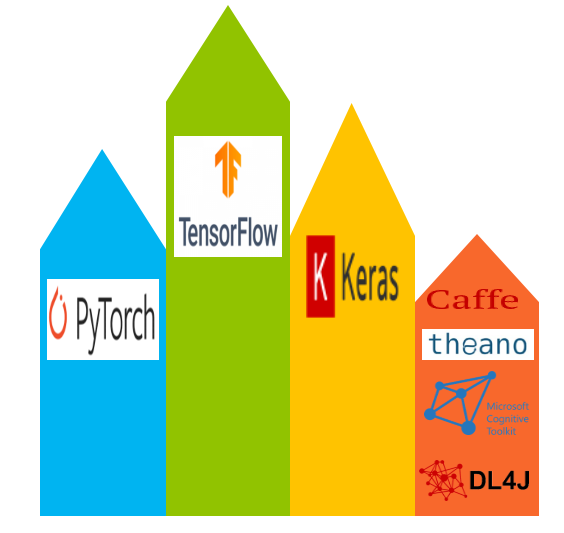
Credit: developer.ibm.com
Another Way To Install Caffe2
Step 1: Open your terminal and create a new virtual environment. This keeps things clean and avoids conflicts with other projects.
Copypython3 -m venv caffe2_env
source caffe2_env/bin/activateStep 2: Install dependencies Caffe2 needs some friends to play nice. Install them with:
Copypip install numpy protobuf
Step 3: Clone the Caffe2 repository Time to get the source code:
Copygit clone --recursive https://github.com/pytorch/pytorch.git
cd pytorch
Step 4: Build Caffe2 This is where the magic happens:
Copypython setup.py install
Step 5: Verify the installation Let’s make sure everything’s working:
Copypython -c "from caffe2.python import core" 2>/dev/null && echo "Success" || echo "Failure"
If you see “Success,” congratulations! You’ve just installed Caffe2!
Troubleshooting: When Things Go Sideways
Hit a snag? Don’t worry, it happens to the best of us. Here are some common issues and how to fix them:
- “ImportError: No module named caffe2”: Double-check that you’re in the right virtual environment.
- Build errors: Make sure you have all the necessary system libraries installed. On Ubuntu, try:
sudo apt-get install -y --no-install-recommends libgoogle-glog-dev libgflags-dev libeigen3-dev libopencv-dev libprotobuf-dev protobuf-compiler - Memory errors during build: Try building with fewer jobs. Use
make -j4instead of the default.
Remember, persistence is key in the coding world. Don’t give up!
Developing Mobile Applications with Caffe2
Once Caffe2 is installed, you can start developing mobile applications. Here are some steps to guide you:
1. Choose A Model
Select a deep learning model that suits your application. You can use pre-trained models or create your own.
2. Optimize The Model
Optimize the model for mobile devices. This includes reducing the model size and improving its efficiency.
3. Integrate With Mobile App
Integrate the model with your mobile app. Use Caffe2’s APIs to load and run the model.
4. Test And Deploy
Test the application on different devices. Once satisfied, deploy the app to app stores.

Credit: developer.nvidia.com
Examples of Mobile Apps Using Caffe2
Many mobile apps use Caffe2 for deep learning. Some examples include:
- Image Recognition Apps: These apps can identify objects in images.
- Speech Recognition Apps: These apps can understand and process spoken words.
- Recommendation Systems: These apps can suggest products or services based on user preferences.
Frequently Asked Questions
What Is Caffe2?
Caffe2 is a deep learning framework designed for mobile applications.
How To Install Caffe2?
Install Caffe2 using pip: `pip install caffe2`.
Why Use Caffe2 For Mobile?
Caffe2 offers efficient performance for mobile deep learning applications.
Does Caffe2 Support Ios?
Yes, Caffe2 supports iOS for mobile deep learning.
Conclusion
Caffe2 is a robust framework for mobile deep learning. It offers efficiency, flexibility, and portability. By following the installation steps, you can start developing smart mobile applications. Embrace the power of Caffe2 and create amazing mobile apps today!