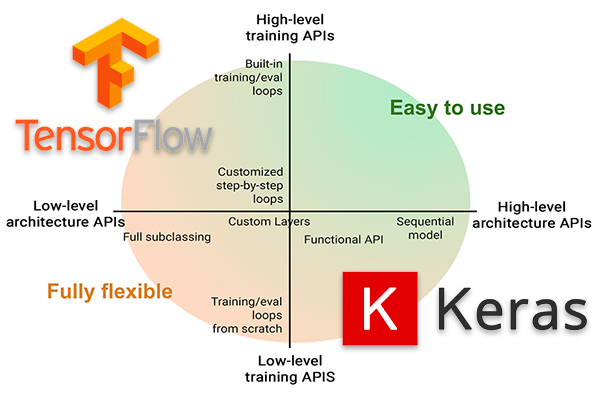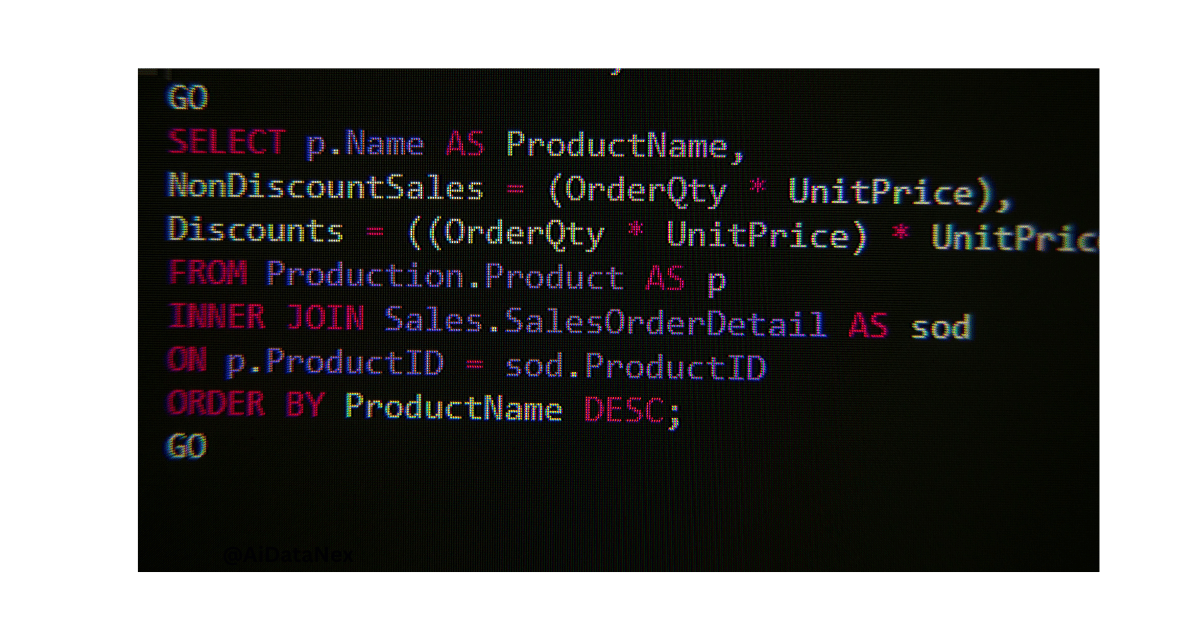What is Keras?
Keras is a deep learning library for Python. It makes building neural networks easy. It is user-friendly and powerful.
Why Use Keras?
Keras is popular for many reasons. Let’s look at some of them.
- Easy to use
- Great community support
- Works with TensorFlow
- Lots of pre-trained models
Getting Started with Keras
First, you need to install Keras. You can do this using pip.
pip install kerasNow you are ready to build your first model.

Credit: www.analyticsvidhya.com
Building a Simple Neural Network
Let’s build a simple neural network. We will use the MNIST dataset.
import keras
from keras.datasets import mnist
from keras.models import Sequential
from keras.layers import Dense, Flatten
from keras.utils import to_categorical
# Load data
(x_train, y_train), (x_test, y_test) = mnist.load_data()
# Preprocess data
x_train = x_train / 255.0
x_test = x_test / 255.0
y_train = to_categorical(y_train)
y_test = to_categorical(y_test)
# Build the model
model = Sequential([
Flatten(input_shape=(28, 28)),
Dense(128, activation='relu'),
Dense(10, activation='softmax')
])
# Compile the model
model.compile(optimizer='adam', loss='categorical_crossentropy', metrics=['accuracy'])
# Train the model
model.fit(x_train, y_train, epochs=5)
# Evaluate the model
test_loss, test_acc = model.evaluate(x_test, y_test)
print(f'Test accuracy: {test_acc}')
This code will train a neural network on the MNIST dataset. It will then evaluate the model on the test data.
Understanding the Code
Let’s break down the code step by step.
- Import the necessary libraries.
- Load the MNIST dataset.
- Preprocess the data.
- Build the model using the Sequential API.
- Compile the model with an optimizer and loss function.
- Train the model using the fit method.
- Evaluate the model on the test data.

Credit: keras.io
Advanced Keras Features
Keras offers many advanced features. Let’s explore some of them.
Callbacks
Callbacks are functions that run during training. They can save the model, adjust the learning rate, and more.
from keras.callbacks import ModelCheckpoint
# Create a callback to save the best model
checkpoint = ModelCheckpoint('best_model.h5', save_best_only=True, monitor='val_loss', mode='min')
# Train the model with the callback
model.fit(x_train, y_train, epochs=5, validation_data=(x_test, y_test), callbacks=[checkpoint])
Custom Layers
You can create custom layers in Keras. This allows you to build complex models.
from keras.layers import Layer
import tensorflow as tf
class MyLayer(Layer):
def __init__(self, units=32):
super(MyLayer, self).__init__()
self.units = units
def build(self, input_shape):
self.w = self.add_weight(shape=(input_shape[-1], self.units),
initializer='random_normal',
trainable=True)
self.b = self.add_weight(shape=(self.units,),
initializer='zeros',
trainable=True)
def call(self, inputs):
return tf.matmul(inputs, self.w) + self.b
# Use the custom layer in a model
model = Sequential([
Flatten(input_shape=(28, 28)),
MyLayer(128),
Dense(10, activation='softmax')
])
Transfer Learning
Transfer learning allows you to use pre-trained models. This can save time and resources.
from keras.applications import VGG16
from keras.layers import Dense, Flatten
from keras.models import Model
# Load the pre-trained VGG16 model
base_model = VGG16(weights='imagenet', include_top=False, input_shape=(224, 224, 3))
# Add custom layers on top
x = base_model.output
x = Flatten()(x)
x = Dense(1024, activation='relu')(x)
predictions = Dense(10, activation='softmax')(x)
# Create the final model
model = Model(inputs=base_model.input, outputs=predictions)
# Freeze the layers of the base model
for layer in base_model.layers:
layer.trainable = False
# Compile the model
model.compile(optimizer='adam', loss='categorical_crossentropy', metrics=['accuracy'])
- What is Keras and Why Should You Care?
Keras is a user-friendly neural network library that acts as a powerful interface for TensorFlow, the popular machine learning platform. But why should you care? Simple: Keras makes building AI models accessible to everyone, not just Ph.D. holders in computer science. With its intuitive API and modular design, Keras allows you to create complex deep learning models with just a few lines of code.
Fun fact: Did you know that Keras is used by NASA, YouTube, and even in the search for the Higgs boson at CERN? That’s right – the same tool used by scientists to explore the mysteries of the universe is now at your fingertips!
- Setting Up Your Deep Learning Playground
Install the keras as the shown in beginning here is the simple steps to remind with some pro tips.
- Install Python (if you haven’t already)
- Set up a virtual environment (trust us, this will save you headaches later)
- Install TensorFlow and Keras using pip
- Choose your favorite IDE (we recommend Jupyter Notebook for beginners)
Pro tip: Make sure you have a GPU if you plan on training large models. It’ll speed up your training time significantly!
- Understanding the Building Blocks: Layers and Models
In Keras, everything revolves around layers and models. Think of layers as the Lego blocks of your AI model, and the model as the final structure you’re building. Keras offers a wide variety of layers, including:
- Dense layers for basic neural networks
- Convolutional layers for image processing
- Recurrent layers for sequence data like text or time series
The magic happens when you stack these layers together to create a model. It’s like being an architect, designing the blueprint for your AI’s brain!
- Data Preparation: The Secret Sauce of Successful Models
They say “garbage in, garbage out,” and this couldn’t be truer for deep learning. Preparing your data correctly is crucial for training effective models. Here’s what you need to know:
- Normalize your data to ensure all features are on the same scale
- Handle missing values (your model can’t learn from data that isn’t there!)
- Encode categorical variables using techniques like one-hot encoding
- Split your data into training, validation, and test sets
Remember, the quality of your data directly impacts the performance of your model. Take the time to get this step right!
- Training Your Model: Where the Magic Happens
Now for the exciting part – training your model! This is where your AI learns from the data you’ve prepared. Key concepts to understand include:
- Epochs: The number of times your model sees the entire dataset
- Batch size: The number of samples processed before the model is updated
- Loss functions: How your model measures its performance
- Optimizers: The algorithms that update your model’s weights
Don’t be discouraged if your first model doesn’t perform well. Deep learning is an iterative process, and each attempt teaches you something new.
- Evaluation and Fine-tuning: Polishing Your AI Gem
Once your model is trained, it’s time to see how well it performs. Keras provides easy-to-use methods for evaluating your model on test data. But the journey doesn’t end here! Fine-tuning your model is where the real artistry comes in. Techniques to explore include:
- Adjusting your model architecture
- Experimenting with different hyperparameters
- Implementing regularization to prevent overfitting
- Using callbacks to monitor and control the training process
Remember, even small tweaks can lead to significant improvements in performance.
- Deploying Your Model: Bringing AI to the Real World
Congratulations! You’ve built and trained your model. Now it’s time to share your creation with the world. Keras makes it easy to save and load models, allowing you to deploy them in various environments. Whether you’re integrating your model into a web application or using it for batch predictions, Keras has got you covered.
Exciting fact: A study by MarketsandMarkets predicts that the deep learning market will grow to $20.16 billion by 2024. Your new skills could be in high demand!
Frequently Asked Questions
What Is Keras In Deep Learning?
Keras is an open-source neural network library written in Python.
How Does Keras Simplify Deep Learning?
Keras provides simple APIs and reduces the complexity of implementing neural networks.
Is Keras Good For Beginners?
Yes, Keras is beginner-friendly due to its straightforward interface and extensive documentation.
Can Keras Run On Top Of Tensorflow?
Yes, Keras can run on top of TensorFlow, Theano, or CNTK.
Conclusion
Keras is a powerful and easy-to-use library for deep learning. It offers many features for building and training neural networks. Start using Keras today and explore the world of deep learning.