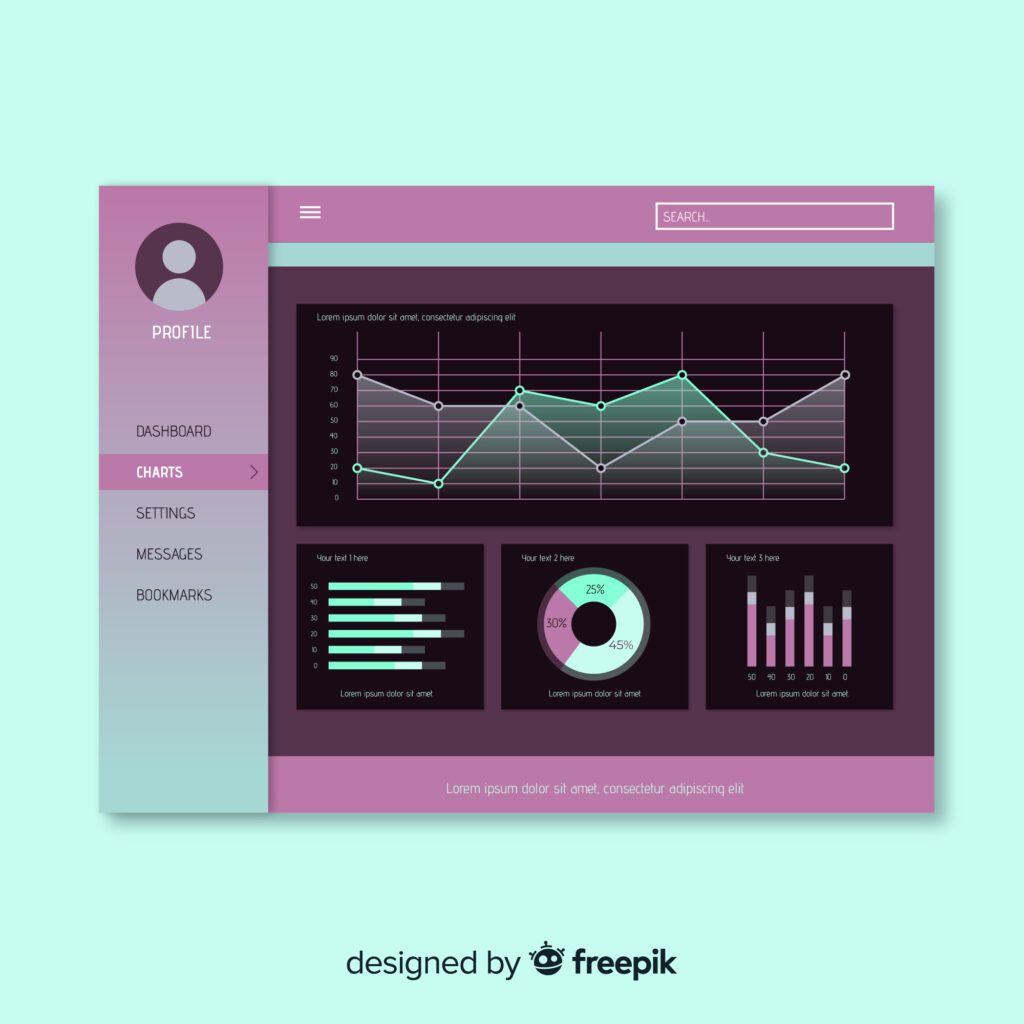Matplotlib, Seaborn, and Plotly are popular data visualization tools in Python for data science. They help create clear and insightful visual representations of data.
Matplotlib is the foundational library for creating static, animated, and interactive visualizations in Python. Seaborn builds on Matplotlib, offering a high-level interface and attractive default styles. Plotly excels in creating interactive, web-based visualizations that can be easily shared. These tools allow data scientists to explore data patterns, trends, and outliers effectively.
They support various plot types such as line plots, bar charts, scatter plots, and heatmaps. Understanding and utilizing these tools can significantly enhance data analysis and storytelling. Mastering these libraries is essential for anyone looking to excel in data science and analytics.
Introduction To Data Visualization
Data visualization helps people understand complex data. It uses charts and graphs to show patterns and trends. Scientists use these tools to explore data. They can spot problems and find solutions. Visual tools make data easy to read. They also help in making quick decisions.
Python has many libraries for data visualization. Some popular ones are Matplotlib, Seaborn, and Plotly. These libraries are easy to use. They offer many options to create beautiful charts and graphs. Python users can customize these tools. They can make their visualizations unique. This helps in better understanding and sharing of data.
Key Features Of Data Visualization Tools
Interactive interfaces make data easier to understand. Users can click, drag, and hover over data points. This helps in exploring data deeply. Interactive charts and graphs provide a better user experience. These features make learning fun and engaging.
Handling real-time data is very important. Real-time updates show the latest information. Live data feeds keep everyone informed. This helps in making quick decisions. Real-time graphs and charts are very useful. They ensure data is always current and accurate.
Popular Python Libraries For Data Visualization
Matplotlib is a powerful library. It helps create simple and complex plots. You can use it for line graphs, bar charts, and more. It offers extensive customization options. This includes colors, labels, and styles. Many other libraries are built on Matplotlib. This shows its importance in data visualization.
Seaborn is built on top of Matplotlib. It is great for statistical plots. You can create heatmaps, violin plots, and pair plots. It makes complex visualizations easier. Seaborn also provides beautiful default styles. This makes your plots look professional with little effort.
Plotly is known for its interactive graphs. It allows zooming, panning, and hovering. You can create dashboards and web applications. Plotly supports many types of charts. These include scatter plots, pie charts, and 3D plots. It is a top choice for dynamic visualizations.
Case Studies: Successful Visualizations
Data visualization helps understand consumer behavior. It shows patterns and trends in customer purchases.
Python tools like Matplotlib and Seaborn are great for this. They create clear and colorful charts.
Businesses use these charts to make better decisions. Bar graphs and pie charts are common.
These visualizations make data easy to understand.
Geospatial data shows information about locations. Python has tools like Folium and Geopandas.
These tools help map data points on a map. This is useful for tracking shipments or mapping disease outbreaks.
Maps make it easy to see where things are happening.
Customization And Flexibility
Personalizing charts is easy. Change colors, shapes, and sizes. Use different fonts for text. Add labels and legends. Highlight important data points. Make each chart unique. Python libraries help with this. Matplotlib and Seaborn are popular. They offer many options.
Adapting visuals helps your audience understand. Use simple designs for beginners. Add more details for experts. Choose the right type of chart. Bar charts for comparisons. Line charts for trends. Pie charts for proportions. Make your data clear and engaging.

Credit: www.geeksforgeeks.org
Integrating With Python Data Science Stack
Explore powerful data visualization tools in Python’s Data Science Stack, enhancing insights and decision-making. Leverage libraries like Matplotlib, Seaborn, and Plotly for compelling visual narratives.
Combining With Pandas And Numpy
Pandas and Numpy work well with data visualization tools. These tools help make data clear and easy to understand. Pandas is great for data manipulation. Numpy helps with numerical operations. Using them together can save time and effort. They can handle large amounts of data efficiently.
Pandas allows you to clean and prepare data. Numpy provides fast mathematical functions. This combination makes data analysis quicker. Your workflow becomes more streamlined. You can focus on insights, not coding. This integration is very powerful for data scientists.
Streamlining Workflows
Streamlining workflows is essential for data science. Using the right tools can make a big difference. Python’s data visualization tools can simplify your tasks. They can automate repetitive steps. This saves time and reduces errors. A streamlined workflow means more productivity.
Data visualization tools help you see patterns. They make it easier to share findings. Colleagues can understand your results quickly. This improves team collaboration. Efficient workflows lead to better decisions. Your projects will run more smoothly.
Challenges In Data Visualization
Big data needs special tools. Normal methods can’t handle it. It takes time to process. It also takes lots of memory. Special software helps. Python has many tools for this. Pandas and Dask are popular. They make it easier to work with big data. These tools help visualize data too.
Clear design is very important. It helps people understand data. Use simple colors and shapes. Avoid clutter. Labels must be clear. Charts should be easy to read. Use legends to explain symbols. Good design makes data easy to understand.

Credit: medium.com
Future Of Data Visualization In Python
New trends in data visualization keep appearing. Python tools are getting smarter. Interactive charts are becoming more common. Real-time data is now easier to show. Graphs are more dynamic. 3D visualizations are gaining popularity. Users can see data from different angles. Machine learning is helping to make better visualizations. More people are using dashboards to track their data. These trends are making data easier to understand.
Artificial Intelligence (AI) is changing data visualization. AI can create charts quickly. It helps to find patterns in data. AI tools can suggest the best type of graph. They make visualizations more accurate. Natural language processing can turn words into charts. AI can even predict future trends. It makes data visualization smarter and faster. Python libraries are using AI more and more.
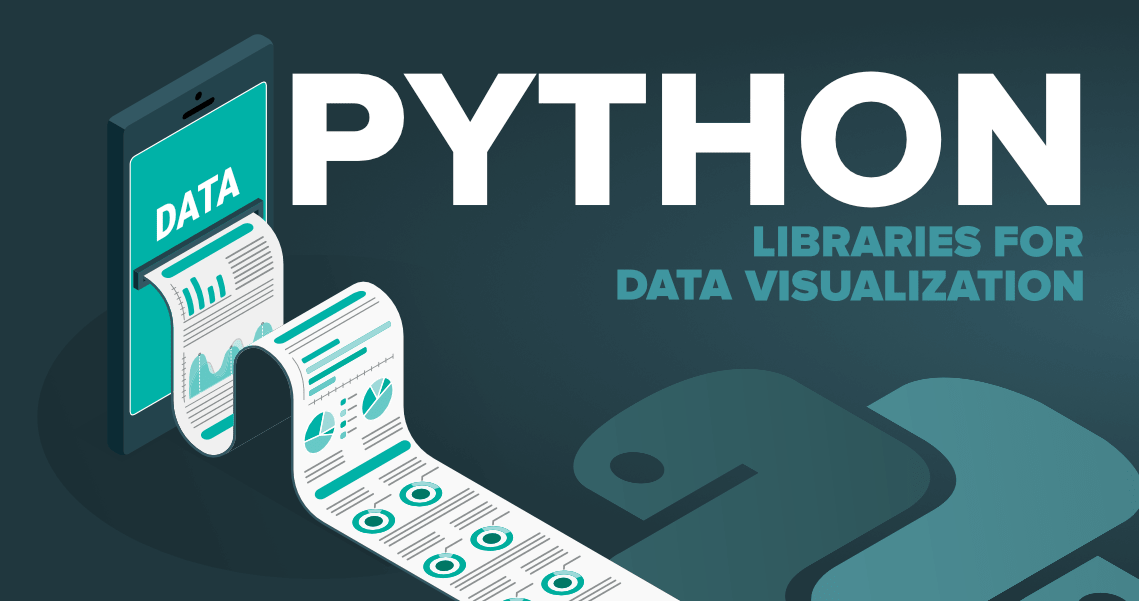
Credit: www.geeksforgeeks.org
Frequently Asked Questions
What Is The Best Tool For Data Visualization In Python?
The best tool for data visualization in Python is Matplotlib. It offers extensive plotting functions and customization options. Matplotlib is widely used for creating static, animated, and interactive visualizations.
Which Visualization Tool Is Best For Data Science?
The best visualization tool for data science is Tableau. It’s user-friendly, powerful, and widely used in the industry.
Can You Do Data Visualization With Python?
Yes, Python is great for data visualization. Use libraries like Matplotlib, Seaborn, and Plotly to create stunning visuals.
What Python Library Is Like Tableau?
The Python library similar to Tableau is Plotly. Plotly offers interactive data visualization and dashboarding capabilities. It integrates well with Python and provides powerful graphing tools.
Conclusion
Choosing the right data visualization tool enhances your data science projects in Python. It streamlines analysis and presentation. Effective visualization tools provide clarity, insights, and better decision-making. Explore various tools to find the best fit for your needs. Enhance your skills and deliver impactful data stories.