Python Matplotlib is a powerful library for creating static, animated, and interactive visualizations. It’s essential for data science to understand and interpret data effectively.
Data visualization is crucial in data science. Python Matplotlib helps create clear and insightful graphs and plots. Users can generate bar charts, histograms, pie charts, and more. The library’s versatility supports different data types and formats. It integrates well with other Python libraries like NumPy and Pandas.
This makes it easier to handle and visualize data. Matplotlib’s simple syntax and comprehensive documentation aid in quick learning and implementation. With its extensive customization options, users can tailor visualizations to meet specific needs. Overall, Matplotlib is invaluable for data scientists aiming to convey data insights effectively.
Introduction To Python Matplotlib
Python Matplotlib is an essential tool for data scientists. It creates stunning visualizations and plots, transforming raw data into insightful graphs. Enhance your data analysis skills with its versatile and user-friendly features.
The Role Of Visualization In Data Science
Visualizations make data easier to understand. They help to see patterns quickly. Charts and graphs are common tools. Data scientists use them to show findings. They make complex data simple. Good visuals tell a clear story. This is why they are important.
Brief History Of Matplotlib
Matplotlib started in 2003. John D. Hunter created it. He wanted a tool like MATLAB. Matplotlib is now very popular. It is used by data scientists worldwide. It helps create many types of charts. It is open-source and free to use. Many projects rely on it.
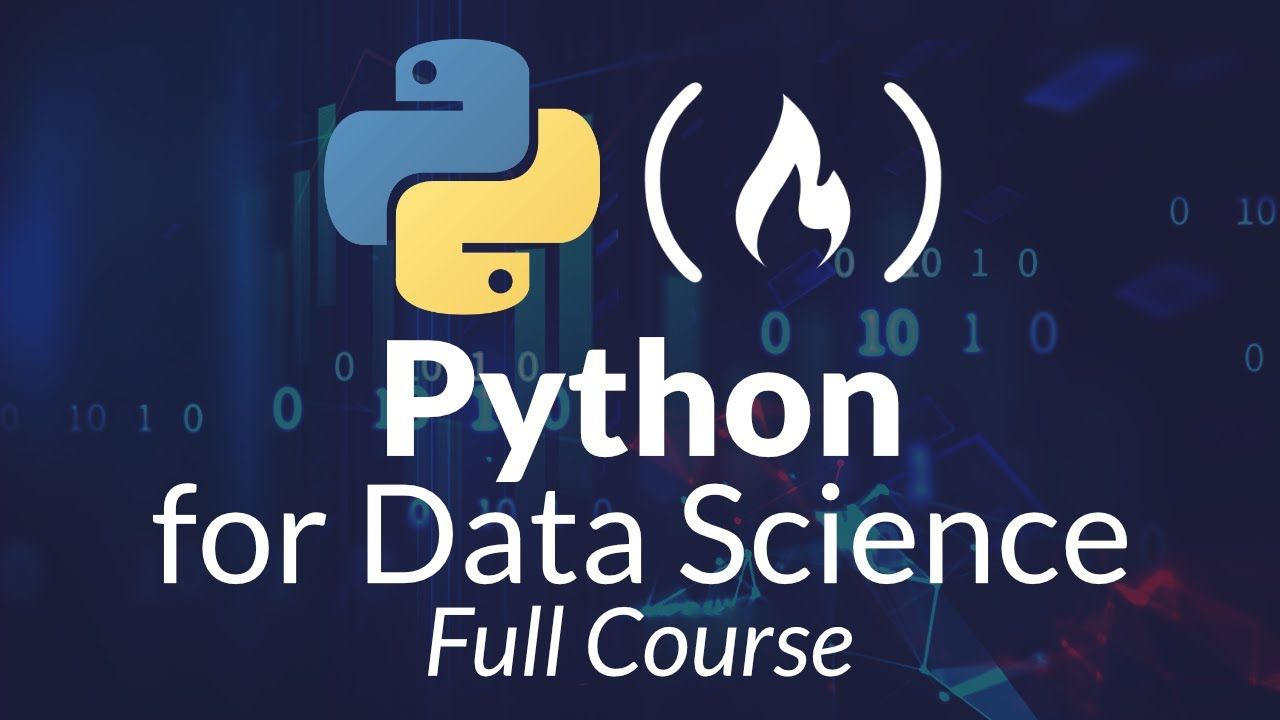
Credit: www.freecodecamp.org
Getting Started With Matplotlib
Matplotlib is a popular Python library. It is used for plotting data. To install Matplotlib, use the pip tool. Open your terminal and type pip install matplotlib. This command will download and install Matplotlib. After installation, you can import it in your Python scripts. Use the command import matplotlib.pyplot as plt. Now, you are ready to create plots.
Begin by creating a simple plot. First, import the Matplotlib library. Use the command import matplotlib.pyplot as plt. Then, prepare your data. For example, create two lists: x = [1, 2, 3, 4] and y = [10, 20, 25, 30]. Use the plt.plot(x, y) function to plot the data. Finally, display the plot with plt.show().
Core Concepts Of Matplotlib
Matplotlib uses figures and axes to create plots. A figure is the overall window or page. Inside the figure, there are one or more axes. Each axis is a separate plot. The figure can hold many axes, but each axis can only belong to one figure. This structure helps organize plots clearly.
Matplotlib supports many plot types. Some popular ones are line plots, bar charts, and scatter plots. Each plot type can be customized. Colors, labels, and sizes can all be changed. Customization makes plots more informative and visually appealing. Small changes can make a big difference.
Advanced Plotting Techniques
Matplotlib allows creating multi-figure layouts. This means you can have multiple plots in one figure. Use the subplot function to arrange plots in a grid. Specify the number of rows and columns. Each plot gets its own space. This is useful for comparing different data sets.
Interactive plots make data exploration easier. Matplotlib supports interactivity with the mpld3 library. This lets you zoom and pan in plots. You can also use plotly for more interactive features. Interactive visualizations help in understanding data better. They are easy to share and customize.
Data Visualization Best Practices
Bar charts are great for comparing different groups. Line charts show trends over time. Use pie charts for parts of a whole. Scatter plots reveal relationships between variables. Each chart has a specific use.
Keep your design simple and clean. Avoid cluttering the chart with too much information. Use contrasting colors to highlight important data. Labels should be clear and easy to read. Ensure your chart has a title and legend.
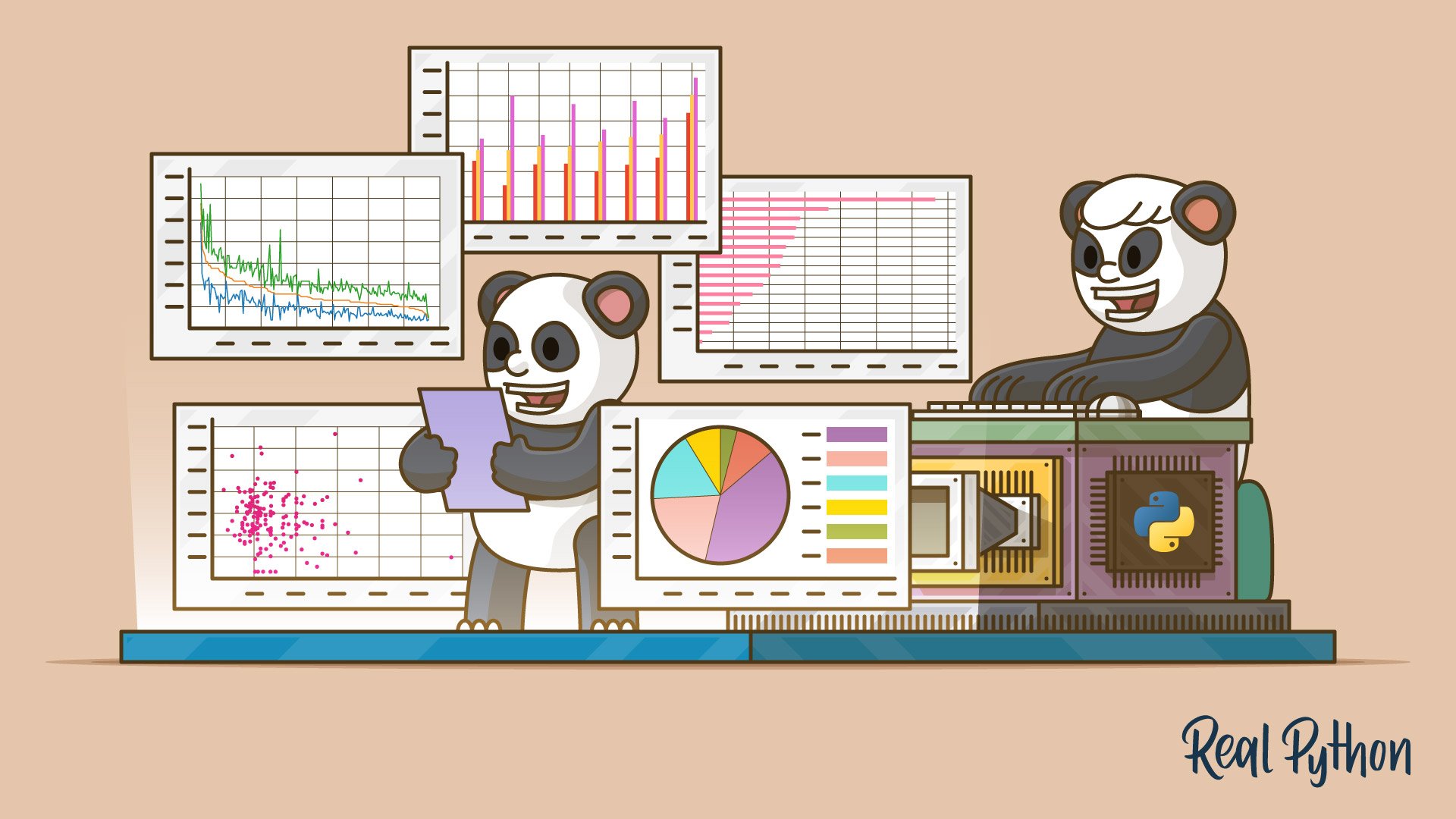
Credit: realpython.com
Integrating With Pandas For Enhanced Data Handling
Pandas DataFrames are great for handling data. They make it easy to manage large datasets. Using Matplotlib with Pandas is simple. You can create plots directly from DataFrames. This method is very efficient. It saves time and effort. Matplotlib can understand Pandas data structures. This makes plotting faster and easier. You don’t need to convert data formats. Just use Pandas DataFrames as they are. This feature is very helpful for data scientists.
Time series data shows information over time. Matplotlib can plot this data easily. Use Pandas to handle time series data. It allows for quick and clear plotting. You can visualize trends and patterns. This helps in making better decisions. Time series analysis is important in data science. Matplotlib and Pandas make it simple and effective. They are powerful tools for any data scientist.
Customization And Styling
Python Matplotlib offers extensive customization and styling options for data visualization. Easily adjust colors, fonts, and markers to create compelling and informative charts.
Themes And Stylesheets
Matplotlib offers many themes. These themes help in changing the look of your plots. You can use stylesheets to make your plots look different. Some popular themes are ggplot, seaborn, and bmh. To use a theme, simply type plt.style.use('theme-name'). This will apply the theme to your plot. Using themes makes your plots look nice and professional.
Fine-tuning With Matplotlib’s Api
Matplotlib’s API allows you to customize every part of your plot. You can change colors, fonts, and sizes. You can also add labels and titles. The function plt.xlabel() sets the x-axis label. The function plt.ylabel() sets the y-axis label. Use plt.title() to add a title. Fine-tuning your plots makes your data easier to understand.
Case Studies And Real-world Applications
Matplotlib helps in creating clear financial graphs. It shows trends and patterns in stock prices. Analysts use it to make better investment decisions. Candlestick charts can show open, high, low, and close prices. Line graphs display the stock’s performance over time. Bar charts compare the performance of different stocks.
Scientists use Matplotlib for publication-quality plots. It ensures accuracy and clarity in data presentation. Scatter plots help in identifying relationships between variables. Histograms show the distribution of data points. Contour plots represent three-dimensional data in two dimensions. Matplotlib supports customization to meet journal standards.
Troubleshooting Common Issues
Plotting errors in Matplotlib can be frustrating. Always check for typos in your code. Ensure that all libraries are imported correctly. Verify that your data is in the right format. Sometimes, missing values can cause errors. Use try-except blocks to catch errors early. This can help identify the problem quickly.
Optimize Matplotlib plots for better performance. Reduce the number of data points if possible. Use simpler plot types like line or scatter plots. Avoid using heavy customizations that slow down rendering. Utilize the Agg backend for faster rendering in non-interactive environments. Preprocess data to remove unnecessary computations.

Credit: www.amazon.com
Future Of Visualization With Matplotlib
Matplotlib is adding new features. These features will make it easier to create charts. Interactivity is a focus area. Users will be able to zoom and pan more smoothly. Customizable themes are also coming. This will make charts look more professional. 3D plotting will become more powerful. This will help in visualizing complex data.
Matplotlib will work better with other libraries. It will integrate with Seaborn and Plotly. This will help users create better visualizations. Data scientists can use the best features of each library. Seamless integration will save time. This will make workflows smoother and more efficient.
Frequently Asked Questions
Is Matplotlib Used For Data Science?
Yes, Matplotlib is widely used in data science. It helps visualize data through charts, graphs, and plots.
Is Matplotlib Useful For Machine Learning?
Yes, Matplotlib is useful for machine learning. It helps visualize data and results, aiding in understanding and analysis.
Is Matplotlib Good For Data Visualization?
Yes, Matplotlib is excellent for data visualization. It offers a wide range of customizable plots and charts. This library is popular in data science for its flexibility and ease of use. Matplotlib integrates well with other Python libraries, making it a top choice for visualizing data.
What Is Matplotlib In Python Used For?
Matplotlib in Python is used for creating static, interactive, and animated visualizations. It helps generate plots, bar charts, histograms, and more. This library is essential for data analysis and scientific research, providing clear and detailed graphical representations.
Conclusion
Mastering Python Matplotlib can elevate your data science projects. This powerful tool offers extensive customization and visualization options. By integrating it into your workflow, you enhance data interpretation and storytelling. Start exploring Matplotlib today and unlock new insights from your data.
Happy coding!

