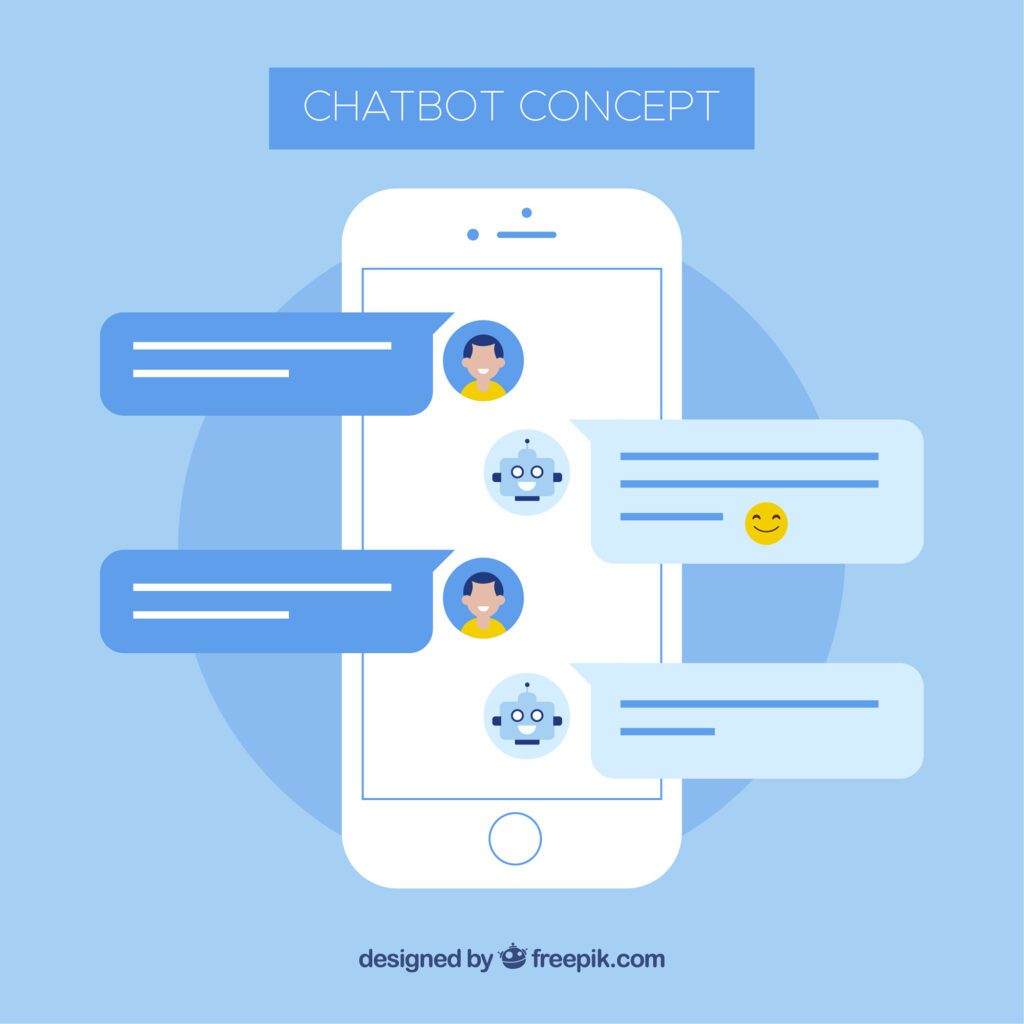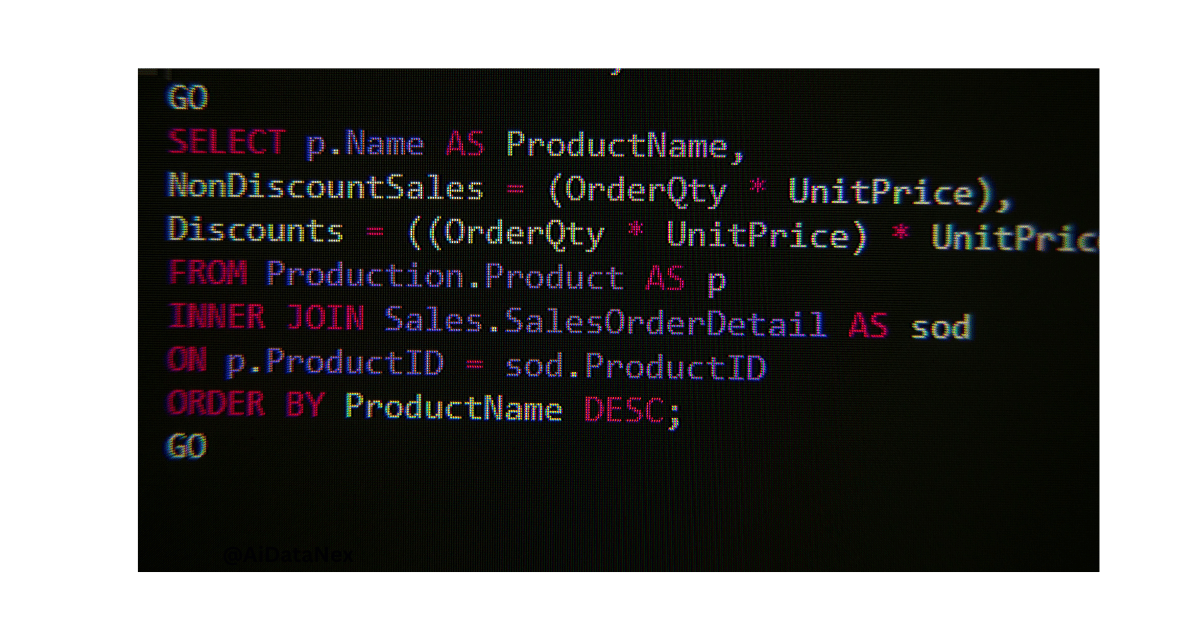To create your own chatbot for free, choose a platform like Dialogflow or Chatbot.com and follow their setup instructions. Customize the bot to fit your needs.
Creating a chatbot can enhance customer interactions and streamline support. Start by choosing a free chatbot platform such as Dialogflow, Chatbot. com, or Tars. These platforms provide user-friendly interfaces and step-by-step guides. Register for an account and begin by naming your chatbot.
Customize its responses and train it to understand user queries. Test the chatbot to ensure it functions correctly. Finally, integrate the chatbot into your website or app. This process requires minimal technical skills and can significantly improve user engagement and satisfaction.

Credit: chatfuel.com
Understanding Chatbots
Creating your own chatbot for free is now easier than ever. In this step-by-step guide, we will walk you through the process, from understanding what chatbots are to building your own. This section will focus on understanding chatbots, which is crucial before diving into the creation process.
What Are Chatbots?
A chatbot is a software application designed to simulate human conversation. Chatbots interact with users through text or voice. They help businesses automate customer service, answer frequently asked questions, and provide immediate responses.
Chatbots use natural language processing (NLP) to understand and respond to user inputs. They can be integrated into websites, social media platforms, and messaging apps.
- Text-based chatbots interact through text messages.
- Voice-based chatbots use voice commands and responses.
Chatbots function based on predefined rules or artificial intelligence (AI). Rule-based chatbots follow specific instructions. AI chatbots learn from interactions and improve over time.
| Type | Description |
|---|---|
| Text-based | Uses text to communicate. |
| Voice-based | Uses voice commands. |
| Rule-based | Follows set rules. |
| AI-based | Learns and adapts. |
Why Create A Chatbot?
Creating a chatbot offers many benefits. Here are some reasons to consider building one:
- 24/7 availability: Chatbots provide customer support anytime, even outside business hours.
- Cost-effective: Automating customer service reduces the need for a large support team.
- Scalability: Chatbots can handle multiple interactions simultaneously.
- Improved user experience: Immediate responses lead to better customer satisfaction.
Businesses can use chatbots for:
- Answering frequently asked questions
- Processing orders and bookings
- Providing personalized recommendations
- Collecting user feedback
Chatbots can streamline operations, enhance customer engagement, and boost overall efficiency.
Types Of Chatbots
Understanding the different types of chatbots helps in choosing the right one for your needs. Here are the main types:
Rule-based chatbots
These chatbots follow a set of predefined rules. They provide consistent responses based on specific keywords or commands. They are ideal for simple queries and structured interactions.
AI-based chatbots
AI chatbots use machine learning and NLP to understand and respond to user inputs. They learn from past interactions and improve over time. They are suitable for complex queries and personalized interactions.
Hybrid chatbots
Hybrid chatbots combine rule-based and AI capabilities. They use rules for simple queries and AI for more complex interactions. This approach offers flexibility and improved performance.
Choosing the right type of chatbot depends on the complexity of tasks and user needs. Rule-based chatbots are simpler to implement, while AI-based chatbots offer more advanced interactions.
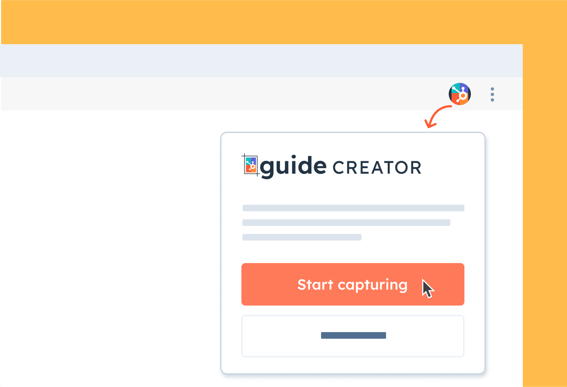
Credit: www.hubspot.com
Choosing A Platform
Creating your own chatbot for free can seem daunting. With the right guidance, it becomes an easy and enjoyable task. One of the most critical steps in building a chatbot is choosing the right platform. The platform you select will determine the features, ease of use, and overall experience you will have. This guide will help you navigate the options and pick the best one.
Free Chatbot Platforms
Several platforms offer free tools to create chatbots. These platforms provide various features and support, making it easier for beginners to start. Here are some popular free chatbot platforms:
- Chatfuel: Chatfuel is user-friendly and perfect for Facebook Messenger. It allows you to create bots with no coding skills.
- ManyChat: ManyChat also focuses on Facebook Messenger. It offers a visual drag-and-drop interface and various templates.
- Dialogflow: Dialogflow, by Google, supports multiple platforms like Facebook, Slack, and more. It provides advanced natural language processing.
- Botpress: Botpress is an open-source platform. It gives you complete control and flexibility to customize your bot.
- Microsoft Bot Framework: This framework supports multiple channels and offers robust tools for developers.
Comparison Of Free Chatbot Platforms
Comparing these platforms will help you understand which one suits your needs best. Below is a table summarizing key features:
| Platform | Best For | Ease of Use | Customization | Supported Platforms |
|---|---|---|---|---|
| Chatfuel | Facebook Messenger | Very Easy | Limited | |
| ManyChat | Facebook Messenger | Easy | Moderate | |
| Dialogflow | Multi-platform | Moderate | High | Facebook, Slack, etc. |
| Botpress | Highly Customizable | Hard | Very High | Multiple Platforms |
| Microsoft Bot Framework | Multi-platform | Moderate | High | Multiple Channels |
Each platform has its strengths. If you need a simple, easy-to-use tool for Facebook, choose Chatfuel or ManyChat. For more advanced features and multi-platform support, Dialogflow or Microsoft Bot Framework are ideal. Botpress is perfect for developers needing high customization.
Building Your Chatbot
Creating your own chatbot for free can be both exciting and rewarding. This guide will walk you through the entire process, ensuring you have a functional and customized chatbot by the end. Let’s dive into the steps needed to build your chatbot.
Step-by-step Guide
Building a chatbot involves several steps, but each is simple if you follow this guide:
- Choose a platform: Platforms like Dialogflow, Chatfuel, and BotStar offer free plans.
- Create an account: Sign up on the chosen platform and verify your email.
- Select a template: Most platforms offer pre-built templates to get you started.
- Customize your bot: Modify the template to suit your needs, including text, images, and responses.
- Add features: Enhance your chatbot with advanced features like AI, NLP, and integrations.
- Test your chatbot: Ensure it works as expected by testing all possible interactions.
- Deploy your chatbot: Launch it on your desired platform, such as your website or social media.
Choosing A Chatbot Template
Picking the right template can save you a lot of time. Here’s how to choose the best one:
Identify your goal: Determine what you want your chatbot to do. Customer service bots, lead generation bots, and FAQ bots have different requirements.
- Customer service: Choose a template focused on handling customer queries and complaints.
- Lead generation: Opt for a template designed to capture user information and nurture leads.
- FAQ: Select a template that answers common questions about your products or services.
Here’s a quick comparison table:
| Template Type | Best For | Key Features |
|---|---|---|
| Customer Service | Handling Queries | Live Chat, Ticketing |
| Lead Generation | Capturing Leads | Forms, Email Integration |
| FAQ | Answering Questions | Knowledge Base, Quick Replies |
Customizing Your Chatbot
Once you’ve chosen a template, it’s time to customize it. Follow these steps:
Modify the welcome message: Create a friendly and engaging welcome message to greet users.
Update the conversation flow: Ensure the dialogue flows naturally by adding relevant questions and answers.
- Use simple language: Keep sentences short and easy to understand.
- Add personality: Give your bot a unique voice that matches your brand.
Incorporate media: Enhance the interaction with images, videos, and links. Use visual elements to keep users engaged.
Test thoroughly: Make sure all customizations work by testing different scenarios.
Adding Features To Your Chatbot
Enhance your chatbot with advanced features to make it more useful:
Integrate AI and NLP: Use AI and Natural Language Processing to understand and respond to user inputs better.
- AI: Provides better responses by learning from interactions.
- NLP: Helps the chatbot understand user intent and context.
Add integrations: Connect your chatbot to other tools and platforms.
Here are some useful integrations:
- CRM: Sync with your Customer Relationship Management system.
- Email: Send automated emails to users.
- Analytics: Track user interactions to improve your chatbot.
Enable multi-channel support: Deploy your chatbot across various platforms like websites, Facebook Messenger, and WhatsApp.
Implement security measures: Protect user data with encryption and secure connections.
Testing And Launching Your Chatbot
Creating your own chatbot for free can be an exciting journey. Once you have built your chatbot, it’s crucial to test and launch it properly. This ensures it functions as intended and provides value to your users. Testing and launching your chatbot is an important step before it goes live. This section will guide you through the essential steps of testing, launching, and promoting your chatbot.
Testing Your Chatbot
Before launching, you must test your chatbot to ensure it works correctly. Testing helps identify and fix any issues. Start by checking basic functionalities like greeting messages, user interactions, and response accuracy.
- Functionality Testing: Make sure all buttons, links, and commands perform as expected.
- User Testing: Get feedback from real users. Ask friends or colleagues to interact with the bot.
- Scenario Testing: Test different conversation paths to ensure the bot handles various scenarios.
- Error Handling: Ensure the bot can handle errors gracefully and provide helpful messages.
Use the table below to keep track of your testing process:
| Test Type | Pass/Fail | Comments |
|---|---|---|
| Functionality Test | Pass | All buttons and commands work correctly |
| User Test | Fail | Need to improve response time |
During testing, take notes on what works well and what needs improvement. Use this feedback to refine your chatbot.
Launching Your Chatbot
Once testing is complete, it’s time to launch your chatbot. Launching involves making the bot available to your users on your chosen platform, such as a website, app, or social media.
- Choose a Platform: Decide where your chatbot will be available. Popular options include websites, Facebook Messenger, and WhatsApp.
- Set Up Integration: Integrate your chatbot with the chosen platform. Follow the platform’s guidelines for integration.
- Deploy the Bot: Deploy your chatbot to the live environment. Make sure it is accessible to users.
- Monitor Performance: After launch, monitor the chatbot’s performance. Use analytics tools to track user interactions and identify any issues.
Ensure your chatbot is ready to handle real users by double-checking all integrations and settings.
Promoting Your Chatbot
Promoting your chatbot helps attract users and ensures it gets the attention it deserves. Use various marketing strategies to spread the word.
- Social Media: Share posts about your chatbot on social media platforms. Use eye-catching graphics and engaging content.
- Email Campaigns: Send emails to your subscribers. Introduce your chatbot and highlight its features.
- Blog Posts: Write blog posts about your chatbot. Explain how it works and the benefits it offers.
- Collaborations: Partner with influencers or other businesses. They can help promote your chatbot to a wider audience.
Use the table below to plan your promotion strategy:
| Promotion Method | Platform | Notes |
|---|---|---|
| Social Media | Facebook, Instagram | Post weekly updates and engage with users |
| Email Campaign | Mailchimp | Send monthly newsletters |
Effective promotion ensures your chatbot reaches its target audience and serves its purpose effectively.
Advanced Chatbot Development
Creating your chatbot for free is an exciting venture. It can handle customer queries, automate tasks, and enhance user experience. As you advance in chatbot development, understanding the nuances of integrating third-party apps, natural language processing, and machine learning is crucial. This advanced knowledge will make your chatbot more efficient and intelligent, offering a seamless user experience.
Integration With Third-party Apps
Integrating your chatbot with third-party apps is vital for enhancing its functionality. Connecting with applications like Slack, Facebook Messenger, and CRM systems can improve user interaction and data management.
- Increased functionality: Your chatbot can perform a wide range of tasks.
- Enhanced user experience: Users can interact with the chatbot on their favorite platforms.
- Streamlined workflow: Integrations can automate repetitive tasks, saving time.
Here’s a simple table showing some popular third-party apps and their features:
| App | Features |
|---|---|
| Slack | Team communication, notifications, task management |
| Facebook Messenger | Customer interaction, marketing, support |
| CRM Systems | Customer data management, sales tracking |
Natural Language Processing
Natural language processing (NLP) is a core component of advanced chatbot development. It allows chatbots to understand and respond to human language effectively. NLP makes the interaction more natural and user-friendly.
- Text analysis: Understanding the context and meaning of user messages.
- Sentiment analysis: Detecting the user’s emotions and responding appropriately.
- Entity recognition: Identifying and extracting important data from user inputs.
Below is an example of how NLP enhances chatbot responses:
Chatbot: “It’s sunny and 75 degrees. Perfect day for a walk!”
Machine Learning
Machine learning empowers chatbots to learn from interactions and improve over time. This capability makes the chatbot smarter and more efficient.
- Pattern recognition: Identifying common user queries and providing accurate responses.
- Predictive analytics: Anticipating user needs based on previous interactions.
- Continuous improvement: Learning from each interaction to enhance future performance.
Here’s a simple code snippet to illustrate a basic machine learning model for a chatbot:
import tensorflow as tf
from tensorflow.keras.models import Sequential
from tensorflow.keras.layers import Dense, LSTM
# Creating a simple LSTM model
model = Sequential()
model.add(LSTM(50, input_shape=(10, 1)))
model.add(Dense(1, activation='sigmoid'))
# Compiling the model
model.compile(optimizer='adam', loss='binary_crossentropy', metrics=['accuracy'])
# Model summary
model.summary()
Implementing machine learning can significantly enhance your chatbot’s capabilities, making it a valuable asset for your business or personal use.

Credit: ainews.quickcep.com
Best Practices For Chatbots
Creating your own chatbot for free can be an exciting endeavor. A chatbot can automate responses, provide information, and even entertain users. To make your chatbot effective and user-friendly, adhering to best practices is essential. This guide explores the best practices for designing a conversational flow, keeping your chatbot up-to-date, handling errors and fallbacks, and monitoring and analyzing chatbot performance.
Designing A Conversational Flow
Designing a conversational flow is the backbone of any successful chatbot. A well-structured flow ensures smooth and natural interactions.
Follow these tips to design an effective conversational flow:
- Define clear objectives: Know what tasks your chatbot will perform.
- Create user personas: Understand your target audience’s needs and preferences.
- Map out conversations: Plan how different interactions will proceed.
- Use simple language: Keep the dialogue easy to understand.
- Include pauses: Make interactions feel more natural with occasional pauses.
Consider using a table to outline potential user inputs and corresponding chatbot responses:
| User Input | Chatbot Response |
|---|---|
| Hi | Hello! How can I assist you today? |
| What’s the weather like? | It’s sunny with a high of 75°F. |
Regularly revisiting and refining your conversational flow can further enhance user experience.
Keeping Your Chatbot Up-to-date
An outdated chatbot can frustrate users. Keeping your chatbot up-to-date ensures it provides relevant and accurate information.
Here are some best practices for maintaining an updated chatbot:
- Regular updates: Periodically review and update the chatbot’s information.
- Stay informed: Keep track of new developments in your industry.
- User feedback: Listen to user feedback to identify areas needing updates.
- Integrate new features: Add new functionalities as technology evolves.
Consider setting up a schedule for regular updates:
| Frequency | Tasks |
|---|---|
| Weekly | Check for any new user feedback and minor updates. |
| Monthly | Review and update major information and functionalities. |
| Quarterly | Conduct a thorough audit of the chatbot’s performance. |
Handling Errors And Fallbacks
Errors and unexpected inputs are inevitable in chatbot interactions. Handling these gracefully is crucial for maintaining user satisfaction.
Implement these strategies to manage errors and fallbacks effectively:
- Default responses: Prepare generic responses for unrecognized inputs.
- Error logging: Track errors to identify common issues.
- User guidance: Provide clear instructions on how to proceed when an error occurs.
- Human handoff: Offer an option to connect with a human for complex queries.
Here is an example of a fallback response:
“I’m sorry, I didn’t understand that. Can you please rephrase?”
Regularly review error logs to refine responses and reduce the occurrence of issues.
Monitoring And Analyzing Chatbot Performance
Monitoring and analyzing your chatbot’s performance ensures it meets user expectations and continuously improves.
Follow these best practices for effective performance monitoring:
- Set KPIs: Define key performance indicators to measure success.
- Use analytics tools: Implement tools to track user interactions and engagement.
- Review transcripts: Analyze conversation transcripts to understand user behavior.
- Regular reporting: Generate reports to summarize performance metrics.
Consider tracking the following metrics:
| Metric | Description |
|---|---|
| User satisfaction | Measure how satisfied users are with interactions. |
| Response accuracy | Track the accuracy of the chatbot’s responses. |
| Engagement rate | Monitor the number of interactions over time. |
Regularly reviewing these metrics helps in making data-driven improvements to your chatbot.
Frequently Asked Questions
How To Build Chatgpt From Scratch?
To build ChatGPT from scratch, gather a large dataset, use a transformer model, and train it with GPUs. Fine-tune the model, test, and deploy. Ensure ethical guidelines are followed.
What Are The Steps To Create A Chatbot?
1. Define chatbot purpose and goals. 2. Choose a chatbot platform or framework. 3. Design conversation flow and scripts. 4. Develop and integrate the chatbot. 5. Test, launch, and monitor performance.
How Do You Make A Simple Chatbot On Scratch?
Create a simple chatbot on Scratch by using the “ask” and “answer” blocks. Script responses for specific keywords.
How To Create Your Own Chatbot Using Chatgpt?
To create a chatbot using ChatGPT, sign up on OpenAI, get API access, and integrate it into your application. Customize responses and train the bot to improve interaction quality.
Conclusion
Creating your own chatbot for free is achievable with the right steps. Follow this guide to get started. Embrace the power of chatbots to enhance user engagement. With this knowledge, you can now build efficient chatbots. Start today and transform your online interactions.
Happy chatbot building!