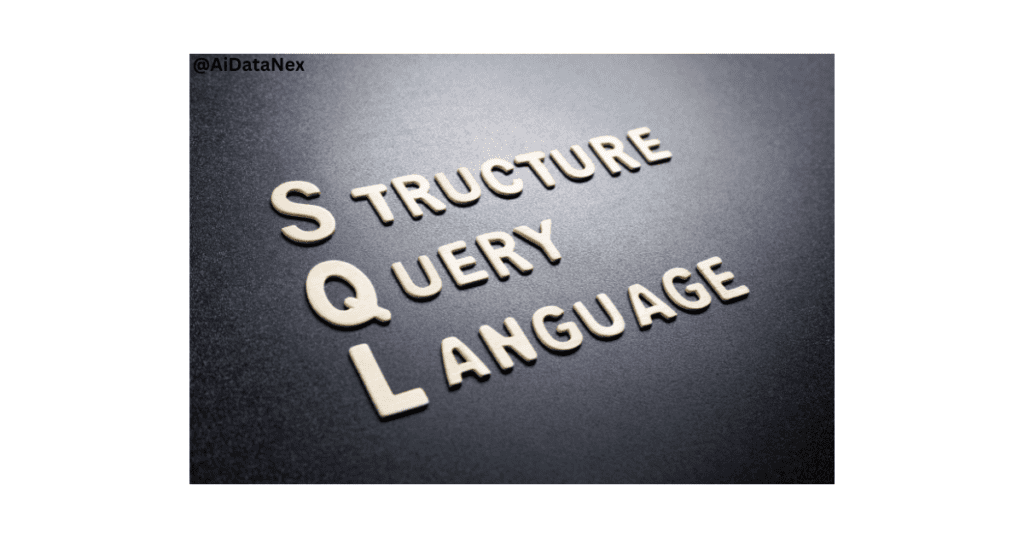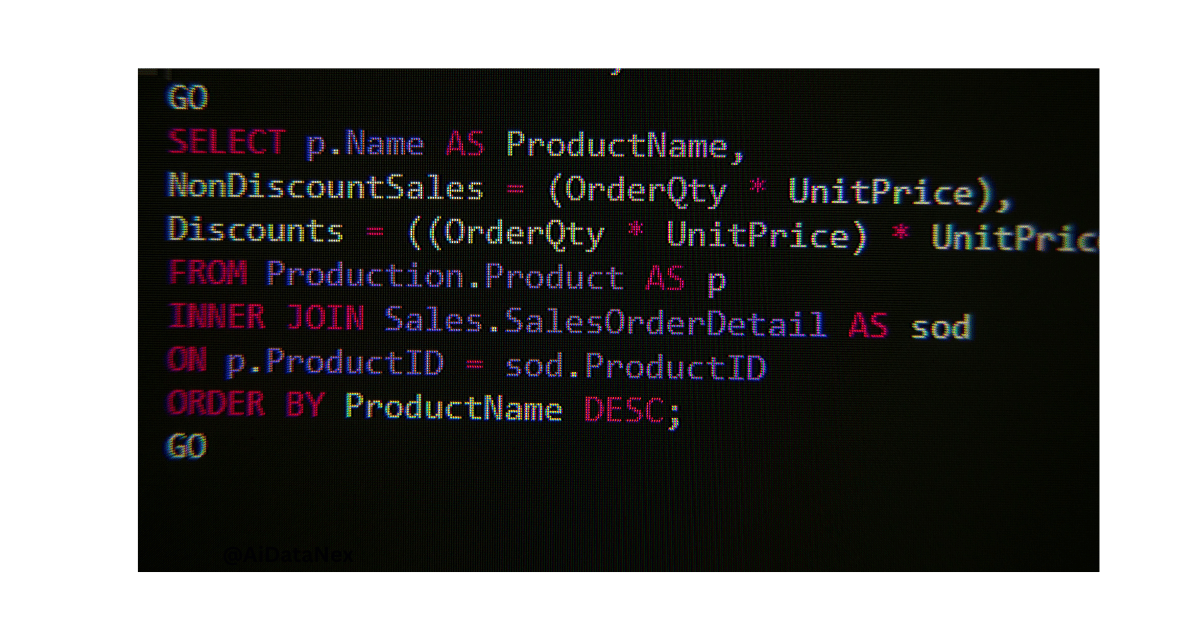Unlock the power of SQL for data science. Learn fundamental querying techniques, data manipulation, and analysis. Boost your data skills and make informed decisions. Click to start your SQL journey today!
SQL, or Structured Query Language, is essential in the field of data analysis. Analysts use SQL to interact with databases, retrieve data, and gain insights. Mastering SQL helps in writing efficient queries to sort, filter, and aggregate data. This skill is vital for making informed business decisions.
SQL also allows for the joining of multiple tables, providing a comprehensive view of the data. Learning SQL fundamentals boosts your ability to handle large datasets with ease. It is a foundational skill for anyone pursuing a career in data science or analytics. Understanding SQL enhances your data analysis capabilities significantly.
Setting Up Your Environment
First, download the SQL tool from the official website. Choose the version that matches your computer’s operating system. Follow the installation steps provided by the installer. Make sure to choose the default settings for an easy setup. After installation, open the SQL tool to check if it works. This is important to start using SQL for data analysis.
Open your installed SQL tool. Look for the option to connect to a database. Enter the database server address in the designated field. Provide your username and password for authentication. Choose the database you want to connect to from the list. Click the connect button to establish the connection. You are now ready to run SQL queries on your database.

Credit: www.michelebedin.com
Basic Sql Syntax
SQL stands for Structured Query Language. It is used to manage and manipulate databases. There are several key SQL statements. SELECT retrieves data from a database. INSERT adds new records. UPDATE modifies existing records. DELETE removes records. Each statement plays a vital role in data handling.
| Command | Function |
|---|---|
| SELECT | Retrieve data |
| INSERT | Add new records |
| UPDATE | Modify existing data |
| DELETE | Remove records |
Working With Tables
Use the CREATE TABLE statement to make a new table. Define the table’s name and its columns. Each column has a data type. For example, VARCHAR for text and INT for numbers. Here is a simple example:
CREATE TABLE students (
id INT,
name VARCHAR(50),
age INT
);
This creates a table named students. It has columns for id, name, and age.
Use the ALTER TABLE statement to change a table. You can add or remove columns, or change their types. Adding a column is easy. For example:
ALTER TABLE students
ADD email VARCHAR(100);
This adds a new column called email to the students table. You can also remove a column:
ALTER TABLE students
DROP COLUMN age;
This removes the age column from the students table. Modifying tables helps keep your data organized.
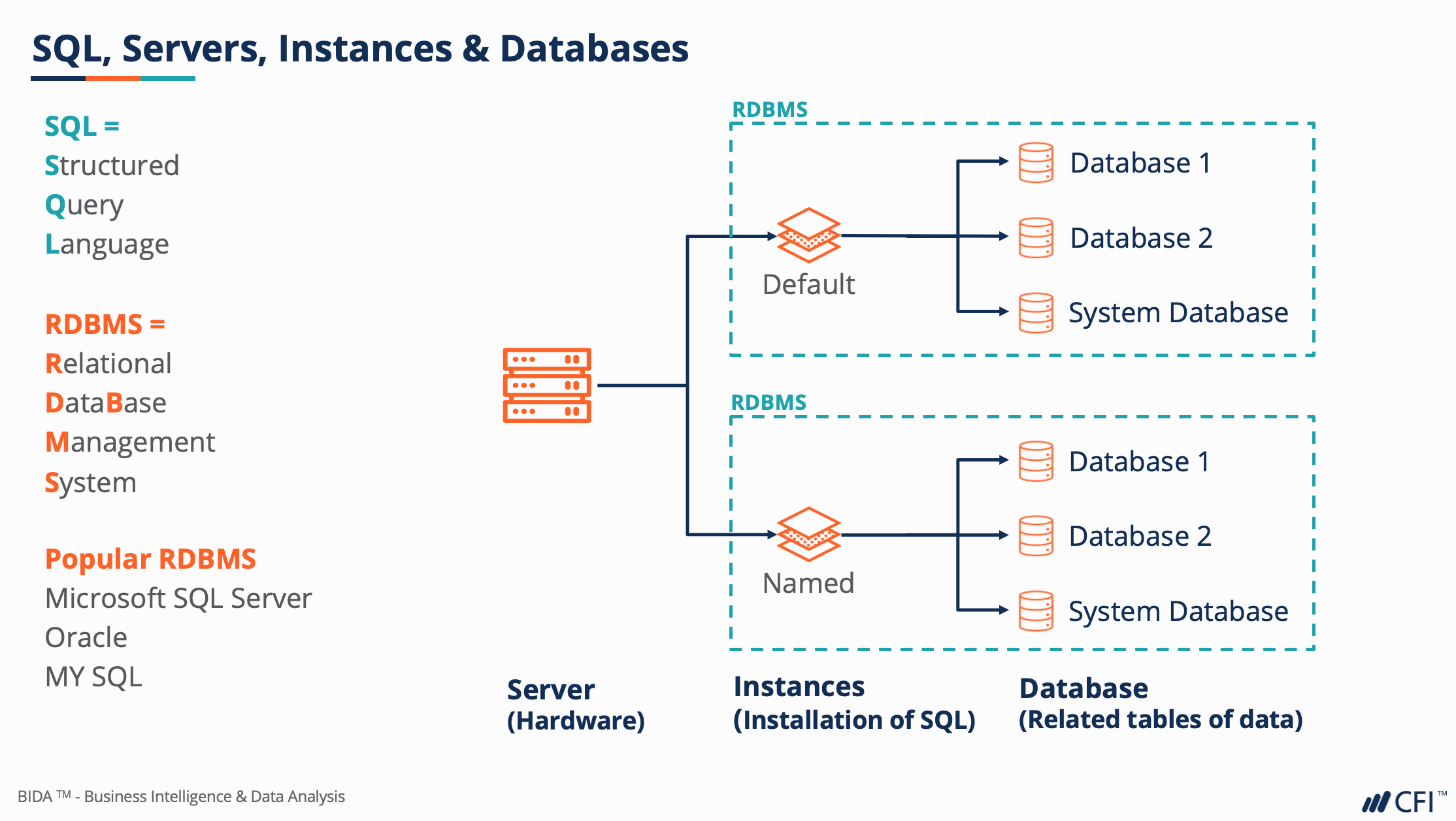
Credit: corporatefinanceinstitute.com
Data Manipulation
Inserting data into a table is easy. Use the INSERT INTO statement. Specify the table name and columns. Provide the values for each column. Each value should match the column type. For example, insert a name and age into a person table.
Updating records allows changes to existing data. Use the UPDATE statement. Specify the table name. Use the SET clause to define new values. Use the WHERE clause to select rows to update. Without WHERE, all rows will change.
Deleting data removes rows from a table. Use the DELETE FROM statement. Specify the table name. Use the WHERE clause to select rows to delete. Without WHERE, all rows will be deleted. Be careful when deleting data.
Querying Data
The SELECT statement is used to get data from a database. It allows you to choose specific columns. For example, SELECT name, age FROM users will get the name and age columns. This is useful for getting only the needed data.
The WHERE clause filters data in a query. It helps you get only the rows that match your condition. For example, SELECT FROM users WHERE age > 18 gets users older than 18. Use it to narrow down your results.
Advanced Query Techniques
JOIN operations combine data from two or more tables. Use JOINs to get related data. INNER JOIN only returns matching rows. LEFT JOIN returns all rows from the left table. Missing values from the right table are NULL. RIGHT JOIN works the same but with the right table. FULL JOIN returns all rows when there is a match in one of the tables. Missing values are filled with NULL.
A subquery is a query inside another query. Use subqueries to filter data based on complex conditions. They can be in SELECT, FROM, or WHERE clauses. For example, find employees with salaries above the average. Nested subqueries can be used for even more complex operations. They make SQL powerful and flexible.
Data Aggregation
The GROUP BY clause groups rows with the same values. It helps in summarizing data. You can use it with aggregate functions.
Aggregate functions perform calculations on multiple rows. They return a single result. Common functions include SUM, AVG, COUNT, MIN, and MAX.
SUM adds up values. AVG calculates the average. COUNT counts rows. MIN finds the smallest value. MAX finds the largest value.
Optimizing Sql Queries
Indexing helps in speeding up data retrieval. It creates a quick reference point. Indexes are special lookup tables. They keep a copy of a small part of the table. This makes search operations faster. Primary keys and unique columns benefit most from indexing. Indexes should be used on columns that are frequently searched. Avoid over-indexing as it uses extra storage.
Use SELECT statements carefully. Only retrieve needed columns. Avoid using SELECT \. Use joins instead of subqueries. Limit the number of returned rows. Use WHERE clauses to filter results. Sort results using ORDER BY if needed. Avoid unnecessary ORDER BY and GROUP BY operations.
Practical Applications
SQL helps in customer analysis. Retailers use it to track purchase history. Businesses can find out which products sell best. They can also see peak buying times. This helps in inventory management.
Doctors use SQL in patient records. They track medical history and treatments. Hospitals can see which treatments work best. They can improve patient care with this information.
A company used SQL to analyze sales data. They found that weekend sales were higher. They increased staff on weekends. This boosted their sales by 20%.
Another company used SQL for customer feedback. They found that support calls were high on Mondays. They added more support staff on that day. Customer satisfaction improved.

Credit: www.udacity.com
Frequently Asked Questions
How Is Sql Used For Data Analysis?
SQL is used for data analysis by querying databases to retrieve, filter, and aggregate data. Analysts use SQL to generate reports, identify trends, and make data-driven decisions. It enables efficient data manipulation and visualization, essential for insights and business intelligence.
What Are Sql Fundamentals?
SQL fundamentals include understanding databases, tables, queries, and data manipulation. Learn SELECT, INSERT, UPDATE, DELETE commands. Use JOINs to combine tables. Understand primary and foreign keys. Practice writing efficient queries.
How To Master Sql For Data Analysis?
Master SQL for data analysis by practicing regularly. Use online tutorials and courses. Study database schemas. Write complex queries. Analyze real-world datasets.
What Are The 7 Sql Concepts You Should Know For Data Science?
The 7 SQL concepts for data science are:
1. SELECT statements
2. JOIN operations
3. Subqueries
4. Aggregate functions
5. Indexing
6. Data types
7. Window functions
Happy querying!